很多人在办公中都在使用FL Studio软件,但是你们在使用的时候知道FL Studio怎样等分音符吗?下文小编就为各位带来了FL Studio等分音符的方法,一同来下文好好学习学习吧。
FL Studio怎样等分音符?FL Studio等分音符的方法
开启FL studio音符编辑窗口,选中需要等分的音符。
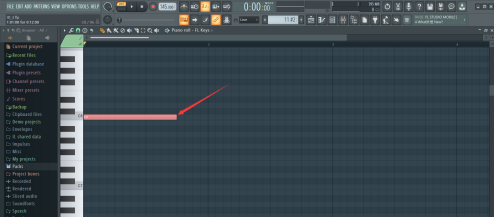
按下等分快捷键Alt+U,系统弹出等分窗口。
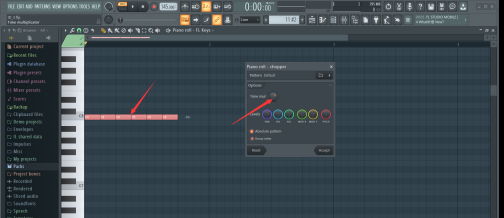
调整等分旋钮,设置等分数量,完成后点击Accept即可。
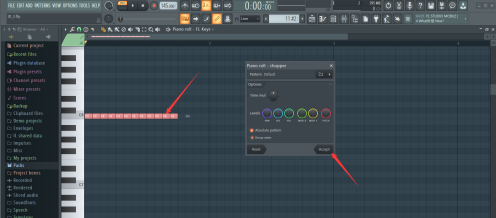
以上就是给大家分享的FL Studio等分音符的方法,更多精彩教程尽在华军下载。











