许多用户在使用MathType软件的时候,不熟悉MathType怎样将工具栏恢复默认?接着,小编就为各位带来了MathType将工具栏恢复默认的具体操作,让我们一起来下文看看吧。
MathType怎样将工具栏恢复默认?MathType将工具栏恢复默认的具体操作
1.鼠标一直按住公式对话框的右下角空白区域;
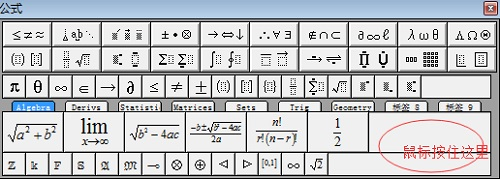
2.拖动公式对话框到标尺位置,工具栏将恢复默认;
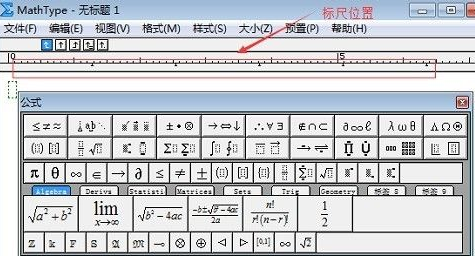
3.如果编辑器中没有显示标尺,就需要把公式对话框拖到菜单位置,工具栏也会恢复默认;

以上就是给大家分享的MathType将工具栏恢复默认的具体操作,更多精彩教程尽在华军下载。










