很多玩家在无聊的时候都会玩蜘蛛纸牌,不过你们知道蜘蛛纸牌如何破关吗?下面为小编带来的文章就讲述了蜘蛛纸牌破关的详细攻略,让我们一起来下文中看看吧。
蜘蛛纸牌如何破关?蜘蛛纸牌破关的详细攻略
首先打开蜘蛛纸牌,如下首先选择只能移动一个方向的牌,如8——9,2——3——4;

移动后如下:

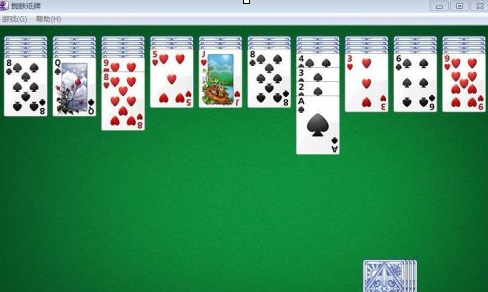
当出现多选择时,3个“8"——9,可以一个一个的尝试,如果不满意就撤消,

第一个尝试如下:可以发现移动后效果不太好,这时候按住ctrl+z,撤消,

第二个尝试如下:可以发现移动后有个7可以移动到8,这时候别急,按住ctrl+z,撤消,观察最后一个8的后面是什么牌;

第二个尝试如下:可以发现移动后有个J可以移动到Q,这时候可以任意选择第二第三个8,如果下下步不满意可以撤消两次;

游戏开局尽量拿出一个空白牌位,如下:
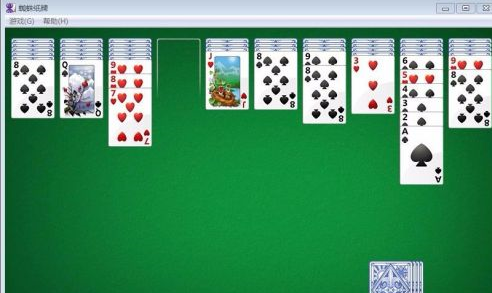
游戏最后,通关如下:

谢谢大家的阅读观看蜘蛛纸牌破关的详细攻略,更多精彩攻略请关注华军下载!











