各位用户知道adobe acrobat x pro这款软件吗?你们知道adobe acrobat x pro怎么使用测量工具吗?下面小编就为各位带来了adobe acrobat x pro使用测量工具的方法,感兴趣的一同来下文看看吧。
adobe acrobat x pro怎么使用测量工具?adobe acrobat x pro使用测量工具的方法
Adobe Acrobat X Pro 用这个打开后,点击工具
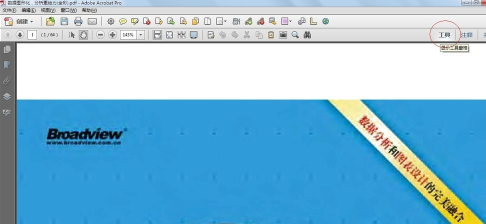
再点击选项按钮(共享下的小按钮)把 分析选项卡选上然后就显示在面板上了
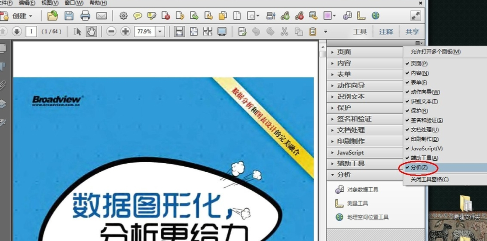
点击分析--测量工具
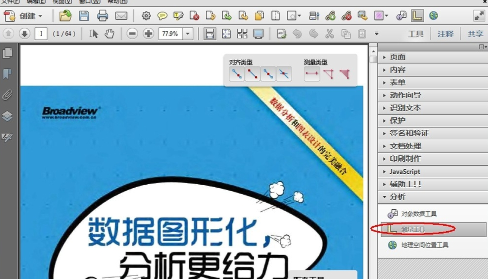
选择长度工具,可以测量两点之间的距离
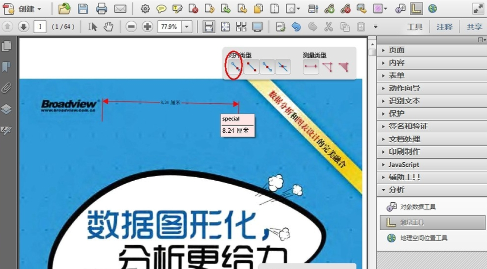
选择周长工具 可以测量多边形的周长
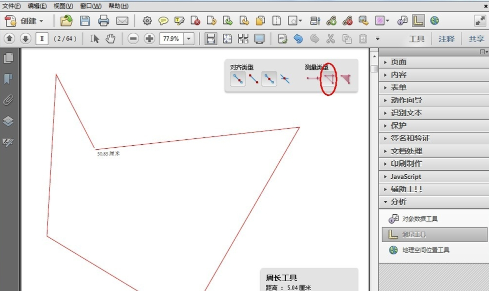
选择面积工具,可以测量多边形的面积
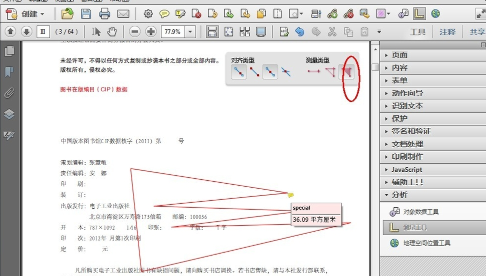
以上就是给大家分享的adobe acrobat x pro使用测量工具的方法,更多精彩教程尽在华军下载。











