最近一些用户在使用夸克浏览器的时候,不熟悉夸克浏览器任务栏不见了怎么办?下面小编就为大伙带来了夸克浏览器任务栏不见了的解决方法,让我们一同来下文看看吧。
夸克浏览器任务栏不见了怎么办?夸克浏览器任务栏不见了的解决方法
手机开机,在手机桌面打开 夸克;

登录进入后,在夸克首页,点击 ☰;
在菜单页面,点击 设置;

在设置页面,点击 通用;
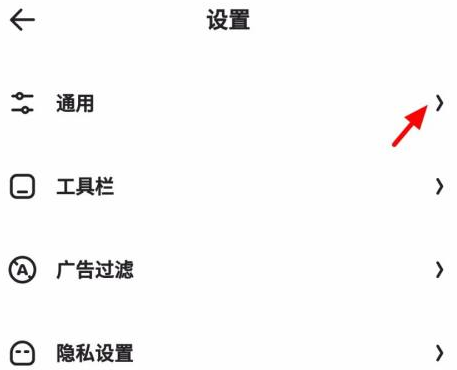
在通用页面,开启 显示状态栏;

这样手机状态栏就重新显示出来了。

以上就是给大家分享的夸克浏览器任务栏不见了的解决方法,更多精彩教程尽在华军下载。











