你们是不是也在使用Xshell6软件呢?但是你们晓得Xshell6怎样使用本地星号吗?下文小编就为大伙带来了Xshell6使用本地星号的方法,感兴趣的用户快来下文看看吧。
Xshell6怎样使用本地星号?Xshell6使用本地星号的方法
首先,打开一个Xshell6的界面中
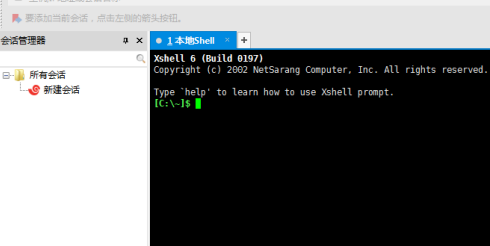
点击菜单中的 工具 菜单
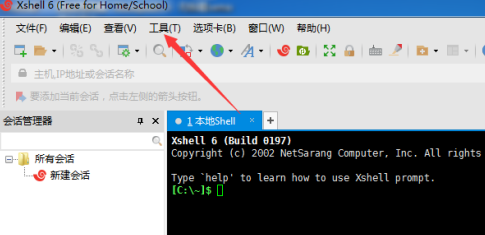
点击了工具菜单之后,弹出了下拉菜单选中为 选项
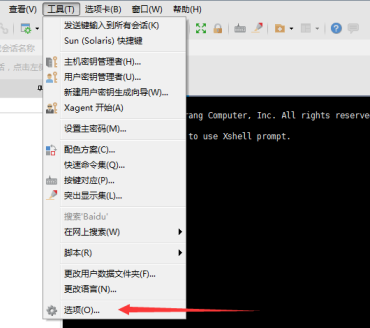
进入到了选项界面中,点击 高级 选项
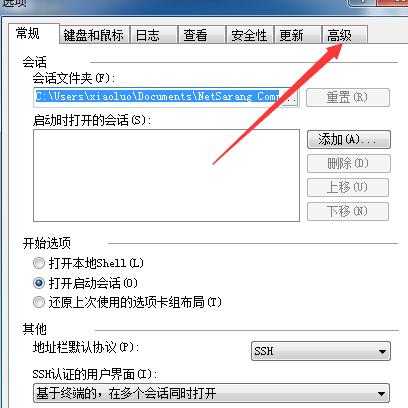
进入到了高级界面中,勾选 使用本色 选项
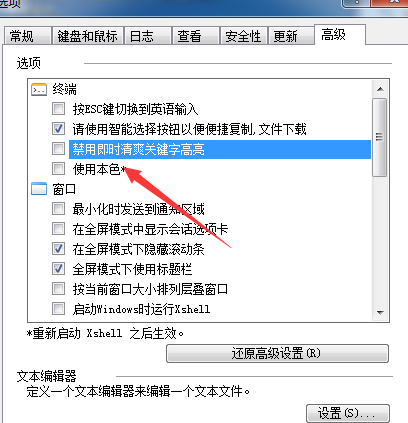
勾选 使用本色 选项之后,点击 确定
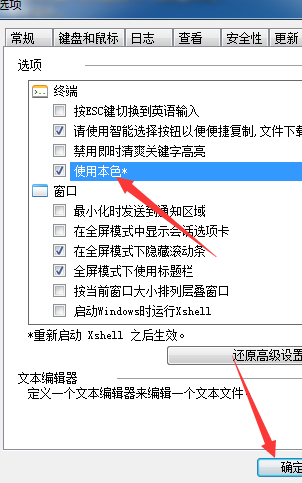
以上就是给大家分享的Xshell6使用本地星号的方法,更多精彩教程尽在华军下载。











