想必在座的用户对2345加速浏览器都不陌生,不过你们知道2345加速浏览器怎么导出收藏夹吗?以下为各位带来的内容就是2345加速浏览器导出收藏夹的方法,让我们一同来下文看看吧。
2345加速浏览器怎么导出收藏夹?2345加速浏览器导出收藏夹的方法
首先打开2345加速浏览器,点击右侧的菜单,如图:
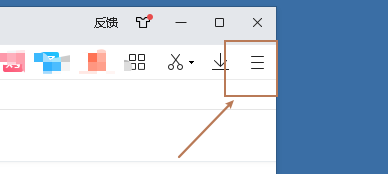
在打开的菜单栏页面,点击收藏按钮,如图:

在收藏菜单栏中,点击导入导出收藏,如图:
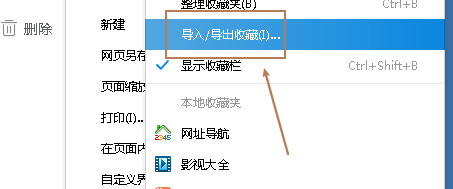
在导出收藏界面中,点击导出至HTML文件,如图:

以上就是2345加速浏览器导出收藏夹的方法的全部内容,更多精彩教程请关注华军下载!











