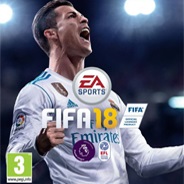最近有不少的极品飞车9玩家们,询问小编极品飞车9怎么关闭动态模糊?本章节为你们呈现的文章就讲述了极品飞车9关闭动态模糊的方法,一同来下文看看吧。
极品飞车9怎么关闭动态模糊?极品飞车9关闭动态模糊的方法
进入游戏看到右下角的选项内容
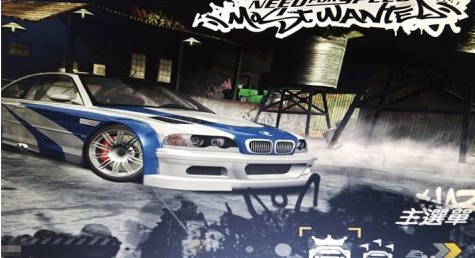
点击屏幕上的右箭头或敲击键盘上的→键移动,找到选项双齿轮图标点击进入。
在弹出的选项中选择影像图标点击进入。

在弹出的设置界面,点击屏幕上的进阶或敲击键盘上的2进入进阶设置。
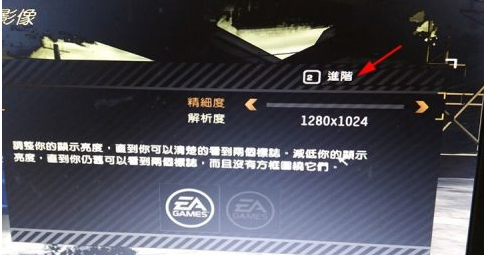
下拉弹出的界面,找到处于最下面的视觉处理,选择低。
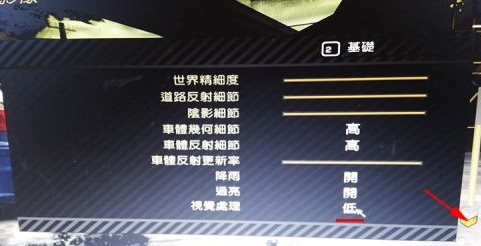
敲击键盘enter键或鼠标点击屏幕上的接受按钮,游戏中的动态模糊就关掉了。
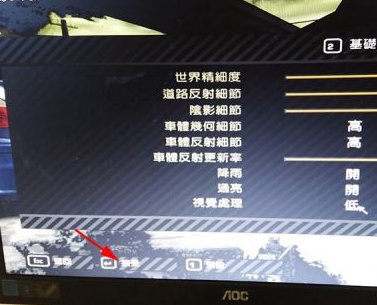
谢谢大家的阅读观看极品飞车9关闭动态模糊的方法,更多精彩攻略请关注华军下载!