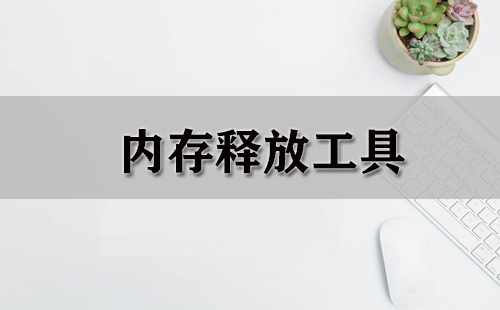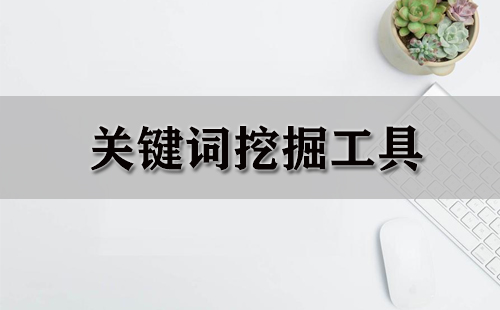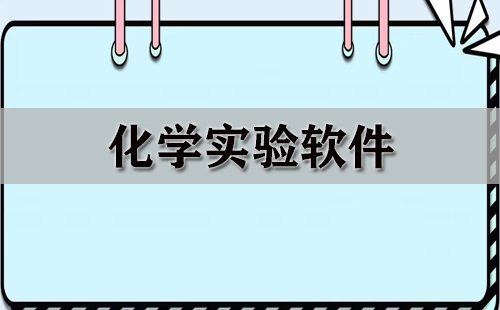最近新消息,Adobe日前为Premiere Pro引入新的AI工具,可一句话改变视频季节;而现在也升级了Lightroom应用程序,引入了去除画面噪点等诸多AI功能。

Adobe 于今天升级了包括 Lightroom、Lightroom Classic、移动端和网页端 Lightroom 在内的 Lightroom 生态,让普通用户也能像专业人士一样,轻松编辑照片,将创意变为现实。
主要功能如下:
Denoise(Lightroom for Mac/Windows、Lightroom Classic、Adobe Camera Raw)
高级人工智能功能 Denoise 可以去除图像中的数字噪点,在不丢失细节的情况下提高照片质量。这在低光下处理高 ISO 文件时特别有用。目前该功能仅适用于 RAW 照片,后续会添加更多图片格式的支持。

Curves in masking(Lightroom for Mac/Win, Lightroom Classic, ACR)
用户可以使用蒙版中的曲线调整图像特定部分的对比度、色调和颜色,从而创建高度自定义和精确的编辑。

Select People 引入额外的 AI Mask 类目(Lightroom for Mac / Win, Lightroom Classic, ACR)
该功能可自动为肖像生成 mask,让用户更轻松更改服装、面部毛发的颜色。

Polished Portrait(Lightroom for Mac/Win、Lightroom Classic、ACR、iOS、Android、Lightroom on Web)
Polished Portrait 使您能够快速平滑人像上的皮肤、增强照明并优化面部特征以获得所需的外观。或者使用 Darken Beard 将照片中模特的面部毛发加深,以获得更大的效果。同时,Enhance Clothing 可以增加对比度、饱和度和纹理。
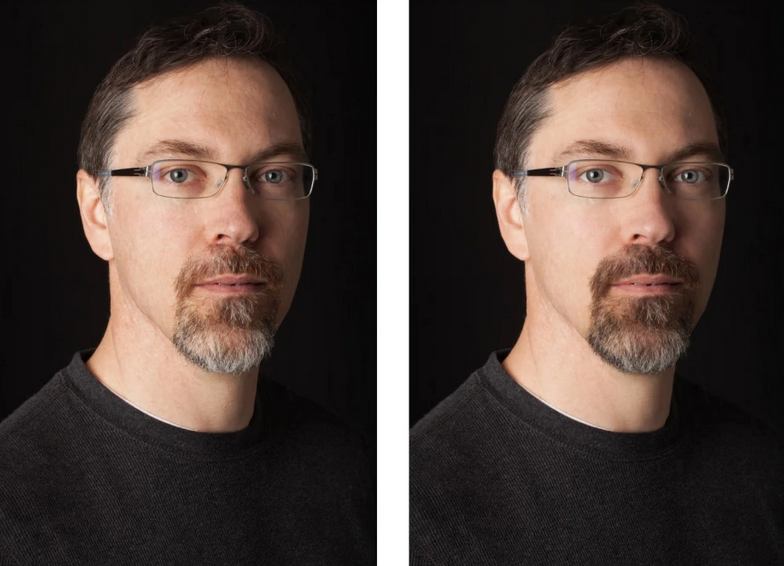
让视频黑白化(Lightroom for Mac / Win, iOS, Lightroom on Web, 即将登陆 Android)
用户只需要按下一个按钮,就能让视频获得精致的黑白效果。

想了解更多资讯内容,敬请关注华军下载。