很多小伙伴们都在使用网易UU网游加速器,不过你们知道网易UU网游加速器如何查看当前版本信息吗?下文小编就为你们带来了网易UU网游加速器查看当前版本信息的方法,感兴趣的用户快来下文看看吧。
网易UU网游加速器如何查看当前版本信息?网易UU网游加速器查看当前版本信息的方法
点击打开网易UU加速器,选择下方箭头所指的“我的”。

点击“设置”页面后,点击“关于UU”。


就可以在箭头所指的位置看到网易UU加速器app当前的版本信息了。
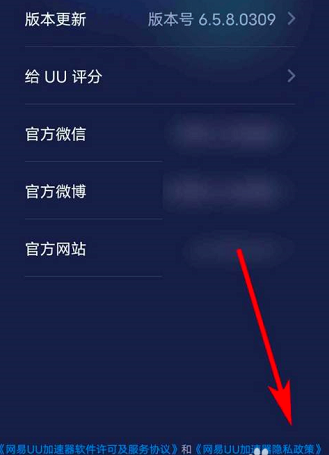
以上就是给大家分享的网易UU网游加速器查看当前版本信息的方法,更多精彩教程尽在华军下载。











