本期为各位呈现的内容是关于Roblox电脑版的,近日一部分玩家询问Roblox电脑版怎样拉黑好友?下文为你们带来的文章就是Roblox电脑版拉黑好友的操作步骤,感兴趣的玩家快来下文看看吧。
Roblox电脑版怎样拉黑好友?Roblox电脑版拉黑好友的操作步骤
打开电脑上的roblox,如图所示

点击左边的聊天图标,如图所示
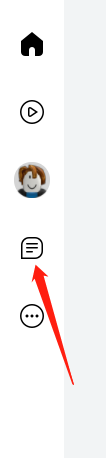
点击要拉黑的好友,点击查看个人资料,如图所示

点击右上角的三个点,如图所示
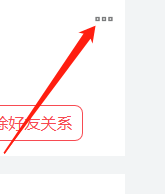
点击屏蔽用户即可,如图所示
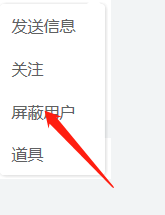
谢谢大家的阅读观看Roblox电脑版拉黑好友的操作步骤,希望本篇文章能够帮助到各位玩家!









