最近有一部分玩家在玩Roblox电脑版的时候,不是很了解Roblox电脑版怎么修改名字?下文为你们呈现的内容就是Roblox电脑版修改名字的操作步骤,感兴趣的玩家快来下文看看吧。
Roblox电脑版怎么修改名字?Roblox电脑版修改名字的操作步骤
打开电脑上的roblox,如图所示
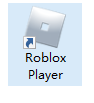
点击左边的3个点,如图所示
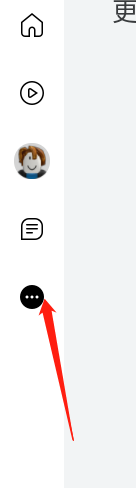
点击设置,并点击账户设置,如图所示

点击用户名旁边的编辑图标,如图所示
输入要改的名字,并点击保存即可,如图所示
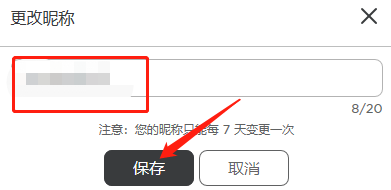
谢谢大家的阅读观看Roblox电脑版修改名字的操作步骤,希望本篇文章能够帮助到各位玩家!









