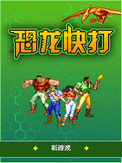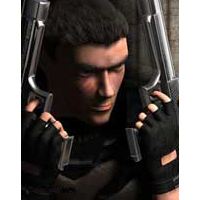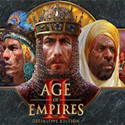最近有不少的玩家在玩反恐精英的时候,不熟悉反恐精英怎样添加电脑机器人?下文为各位带来的内容就讲解了反恐精英添加电脑机器人的具体操作,感兴趣的玩家快来下文看看吧。
反恐精英怎样添加电脑机器人?反恐精英添加电脑机器人的具体操作
进入游戏后,点击新建游戏,点击开始,这里地图以随机地图为例

进入游戏后,按下键盘的+与=的共用的按键,如图所示,这时就会出现机器控制菜单,接着按下数字3
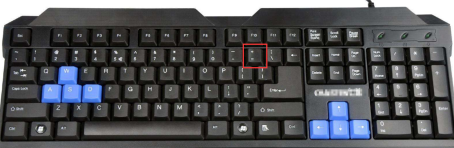

在弹出的机器人添加菜单中,按数字1添加一个恐怖分子,按数字2添加一个反恐精英,按数字3为随机添加,按数4添加满服务器,如需要多个重复操作
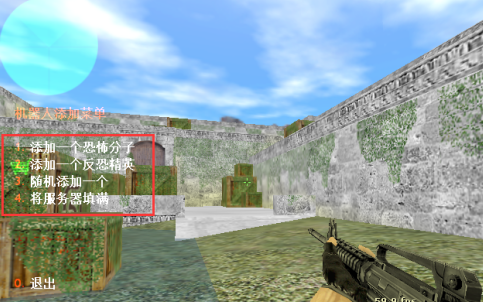
另外可以按下键盘的数字1左侧的按键,如图所示,进入到控制台中

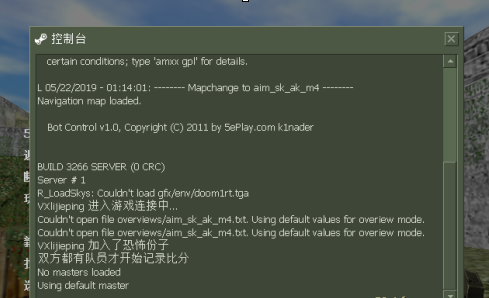
在控制台输入bot_add_ct可以添加反恐精英,输入bot_add_t可以添加恐怖分子,点击提交即生成
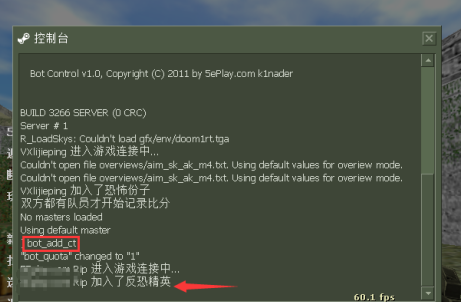
回到游戏中,按住TAB键,已经添加的角色及数量,标有bot都为机器人
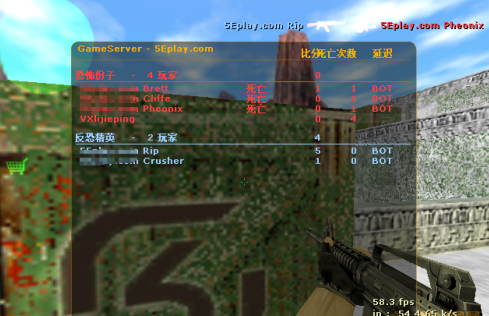
谢谢大家的阅读观看反恐精英添加电脑机器人的具体操作,更多精彩攻略请关注华军下载!