很多小伙伴在使用酷家乐的时候,想知道怎么快速打光,下面小编就为大家分享酷家乐快速打光方法,感兴趣的小伙伴不要错过哦!
酷家乐怎么快速打光?酷家乐快速打光方法
1、首先进入酷家乐后,点击上方的“渲染”。

2、然后点击上方“全景图”,选择画质(这边选择的是5k),然后点击左下角的“手动添加灯光”,选择“室内白天”。
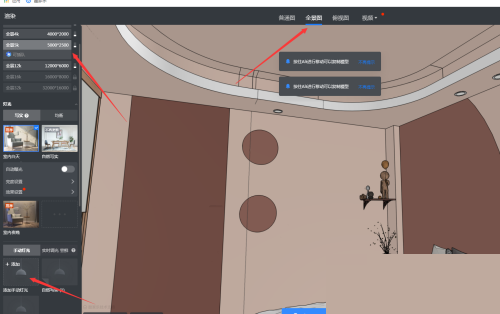
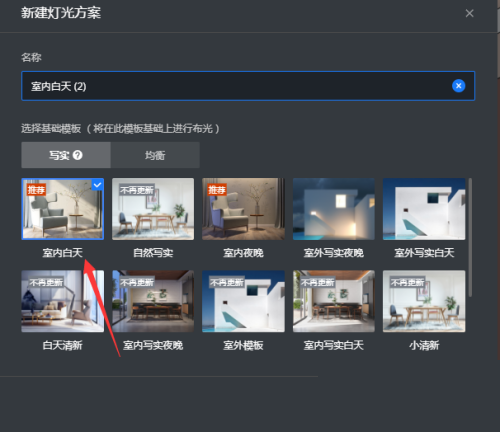
3、接着进入到打光界面后,左下角切换成2D模式,点击左侧“面光源”将其铺满需要渲染的房间。亮度改为200(亮度根据自己需要调整)。

4、切换成3D模式,将刚才的面光源调整到墙顶的下方一点(不要太往下,不然会产生一块阴影)。

5、最后稍微调整一下其他光的位置,然后渲染即可(选出图后感觉哪边太暗用面光源补一下即可,面光源可以竖起来)。

谢谢大家的观看,更多精彩教程请关注华军下载!










