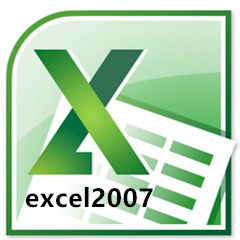使用Endnote的时候,很多小伙伴不知道怎么开启自动校正,下面小编就给大家带来Endnote开启自动校正教程,有需要的小伙伴不要错过哦。
Endnote怎么开启自动校正?Endnote开启自动校正教程
1、首先,点击菜单中的edit菜单,弹出了下拉菜单选中为preferences选项。
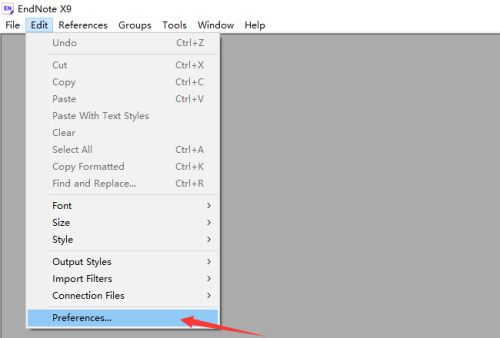
2、然后点击options选项。
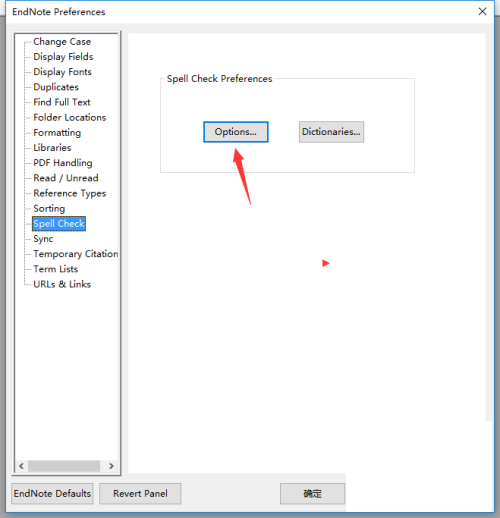
3、接着勾选上auto correct选项。
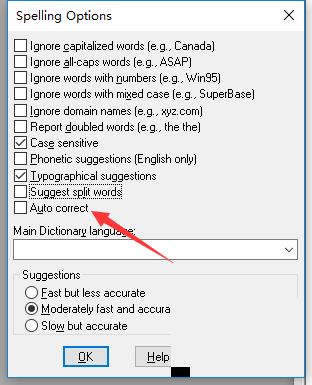
4、最后勾选上auto correct选项之后,点击ok。
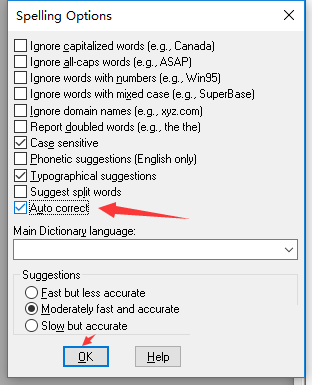
以上这篇文章就是Endnote开启自动校正教程,更多教程尽在华军下载。