很多小伙伴在使用迅雷7的时候,想知道怎么设置离开模式,下面小编就为大家分享迅雷7设置离开模式教程,感兴趣的小伙伴不要错过哦!
迅雷7怎么设置离开模式?迅雷7设置离开模式教程
1、首先打开迅雷7,打开之后,在界面又上方有一个箭头向下的图标;
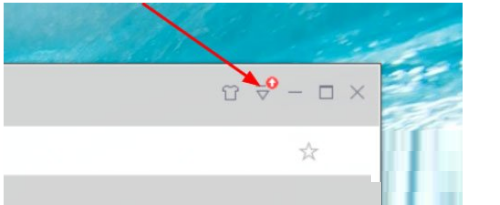
2、然后点击之后,会看到有一个“设置中心”点击打开;
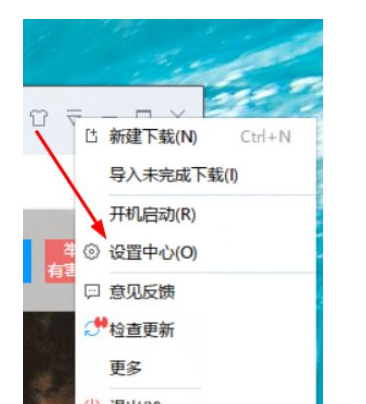
3、接着打开之后找到一个“高级设置”点击打开;

4、打开之后,找到有一个“全局设置”;

5、最后在全局设置的右侧会有一个“启用离开模式”,然后点击勾选就可以了。

以上这篇文章就是迅雷7设置离开模式教程,更多教程尽在华军下载。



















