近日有一些小伙伴咨询小编Neat Reader如何高亮显示EPUB文本内容?下面就为大家带来了Neat Reader高亮显示EPUB文本内容的方法,有需要的小伙伴可以来了解了解哦。
Neat Reader如何高亮显示EPUB文本内容?Neat Reader高亮显示EPUB文本内容的方法
1、利用Neat Reader打开EPUB格式文本(如图所示)。
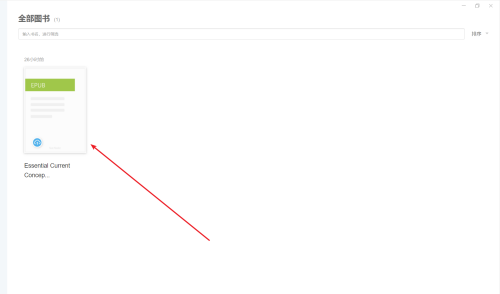
2、鼠标左键选中需要高亮显示的文本内容(如图所示)。
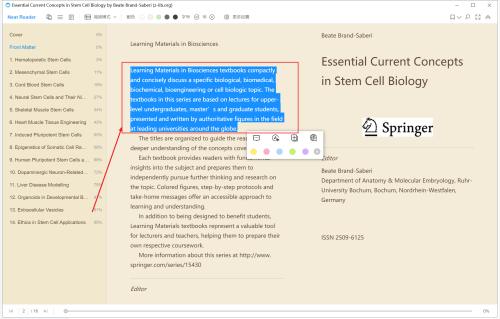
3、在弹出的颜色选择框中选择自己喜欢的背景颜色(如图所示)。
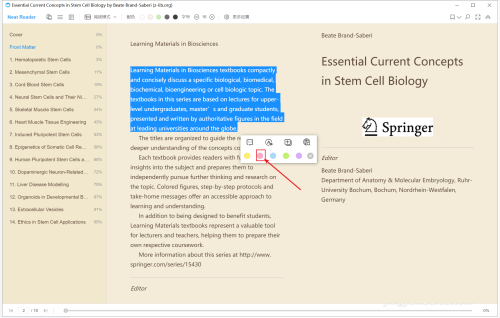
4、选好颜色后鼠标左键单击颜色即可(如图所示)。
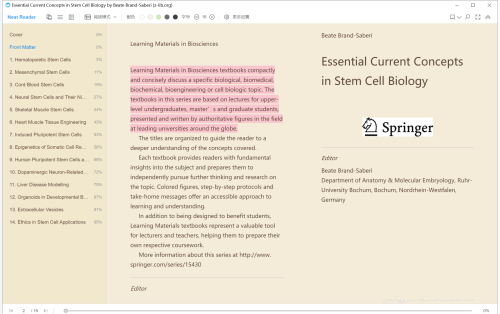
以上就是给大家分享的Neat Reader如何高亮显示EPUB文本内容的全部教程,更多精彩教程尽在华军下载!










