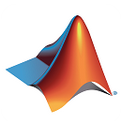很多小伙伴在使用matlab的时候,想知道怎么运行代码,下面小编就为大家分享matlab运行代码方法,感兴趣的小伙伴不要错过哦!
matlab怎么运行代码?matlab运行代码方法
1、首先安装正版的【matlab】并确保工具箱安装成功激活客户端。

2、然后进入matlab点击左上角的新建按钮【创建m文件或者是函数文件】。
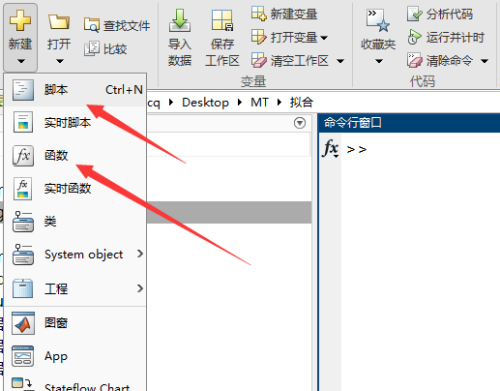
3、根据自己计算需求【编写代码】包括【m主程序和函数文件】。
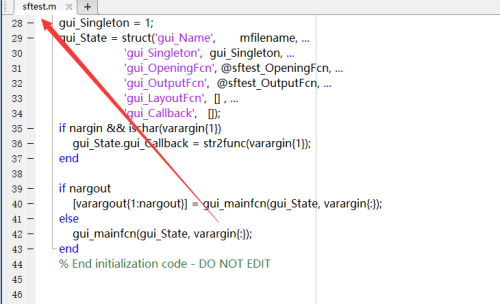
4、接着运行程序前点击左上角的【保存】选项按钮。
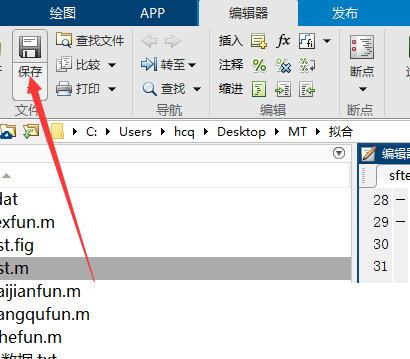
5、在matlab上方菜单点击【三角符号】开始运行。
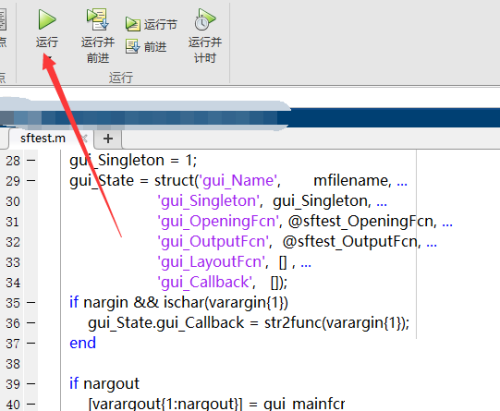
6、最后运行没有报错弹出运行结果【matlab运行代码】完成。
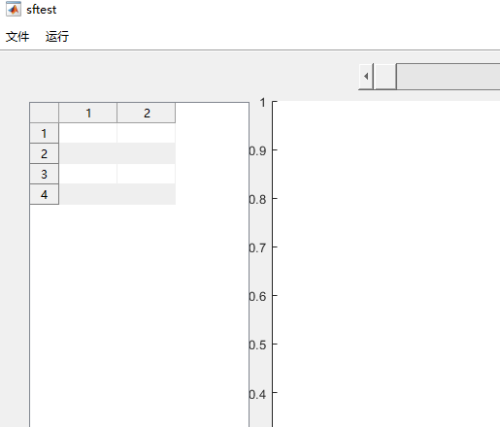
希望此教程能帮到大家!更多教程请关注华军下载!