有的小伙伴在使用softcnkiller的时候,想知道softcnkiller扫描不出来怎么办,下面小编就为大家分享方法,感兴趣的小伙伴不要错过哦!
softcnkiller扫描不出来怎么办?softcnkiller扫描不出来解决方法
1、首先找到软件运行程序,右键它,打开“属性”。
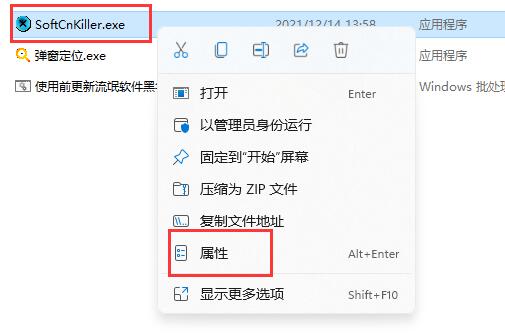
2、然后进入“兼容性”选项卡;
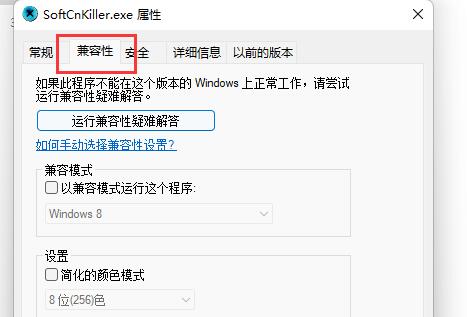
3、在其中选择“以管理员身份运行此程序”并点击“确定”保存。再打开软件应该就可以了。
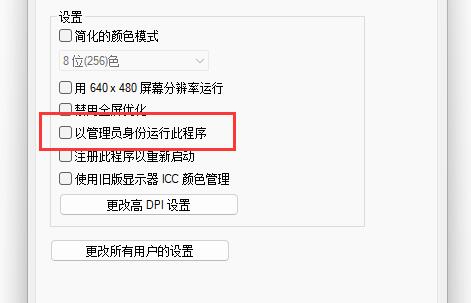
4、我们也可以直接右键该软件,选择“以管理员身份运行”。
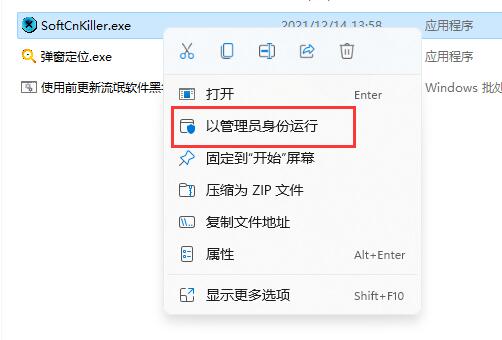
5、此外也有可能是你使用的软件不是最新版,没有更新扫描库。
6、最后这种情况下我们只需要下载安装最新的软件就可以了。
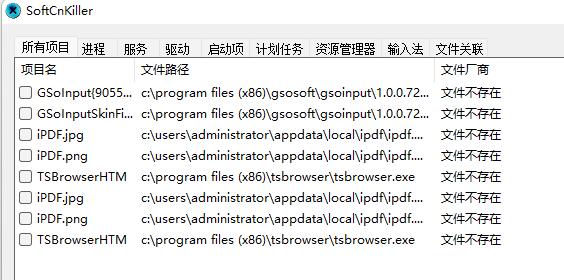
希望此教程能帮到大家!更多教程请关注华军下载!











