有的小伙伴会问手机模拟大师怎么禁止接收热门资讯内容,下面小编就为大家介绍一下方法,想知道的话就来看看吧,相信一定会帮到你们的。
手机模拟大师怎么禁止接收热门资讯内容?手机模拟大师禁止接收热门资讯内容方法
1、首先在电脑系统桌面上,选择【手机模拟大师】进入。
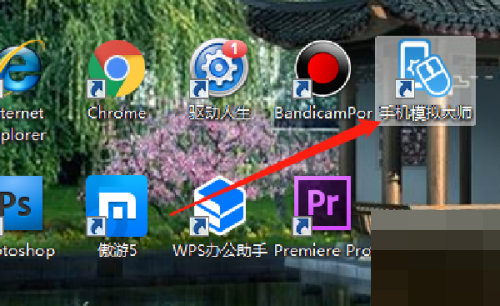
2、然后在“手机模拟大师”软件主面板中,选择【打开设置】图标进入。

3、接着在“打开设置”弹出下拉框中,选择【软件设置】进入。

4、再在“设置”弹框中,选择【高级设置】进入。
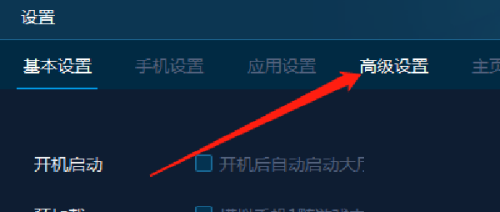
5、最后在“高级设置”版面中,取消“资讯信息”板块下的【接收热门资讯内容】选项,保存就完成。

希望此教程能帮到大家!更多教程请关注华军下载!










