很多小伙伴在使用手机模拟大师的时候,想知道开机自动运行怎么关闭,下面小编就为大家分享关闭方法,感兴趣的小伙伴不要错过哦!
手机模拟大师开机自动运行怎么关闭?手机模拟大师开机自动运行关闭方法
1、首先在电脑系统桌面上,选择【手机模拟大师】进入。
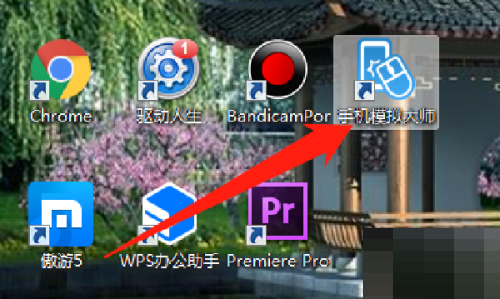
2、然后在“手机模拟大师”软件主面板中,选择右上角的【打开设置】图标进入。

3、接着在“打开设置”弹出下拉框中,选择【软件设置】选项进入。
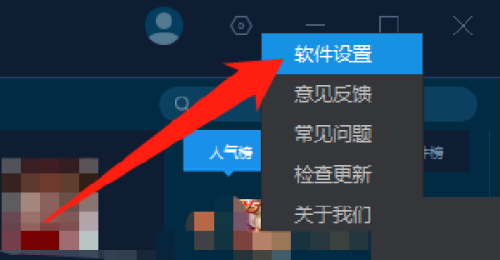
4、最后在“设置”弹窗的“基本设置”版面中,取消【开机后自动启动大厅】选项,确认保存即可完成。
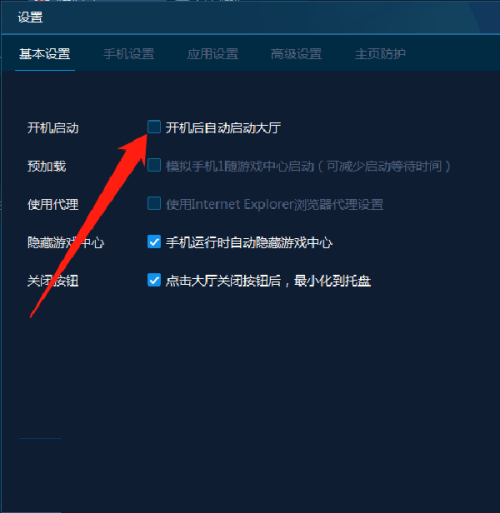
谢谢大家阅读观看,希望本文能帮到大家!










