安居客怎么发布房源出租?下面小编就为大家带来了安居客发布房源信息的方法介绍,感兴趣的小伙伴们可以来一起看看。
安居客怎么发布房源出租?安居客发布房源出租方法
1、首先打开安居客app,随后点击右下方选项:我的;

2、在房东服务栏中,点击租房管理;
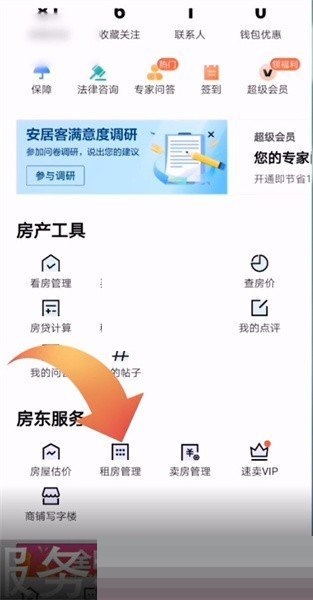
3、然后点击立即发布,选择发布类型,如:整租;

4、上传房屋照片,依次输入指定信息,点击下一步;

5、继续填写房屋其他信息,再点击提交发布;
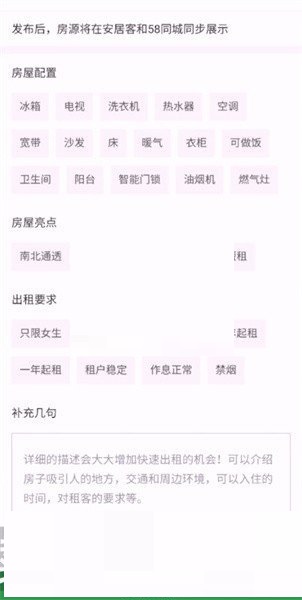
6、接着勾选服务协议,再点击立即发布,随后返回上一步;
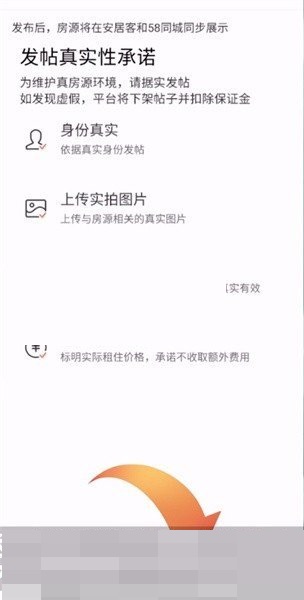
7、最后点击立即认证,认证之后,房源便能自动上架。

以上这篇文章就是安居客怎么发布房源出租的步骤内容,有需要的小伙伴快来学习一下吧!












