在贝壳找房中,是可以对自己的房屋进行估价的,那么贝壳找房怎么估价?下面小编就为大家带来了方法介绍,不知道怎么弄的小伙伴可以来了解下。
贝壳找房怎么估价?贝壳找房估价方法
1、 首先打开软件首页,在页面上半部分找到"房屋估价";
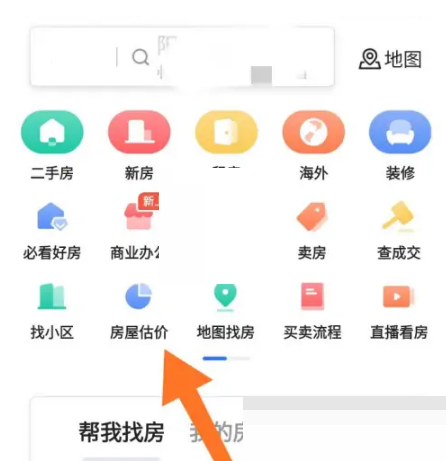
2、然后进入新页面,需要我们先填写小区对应信息;

3、我们输入查找小区的名字;

4、接着我们填写户型、面积、朝向等信息;

5、为了更精准的估值,我们点击下方的按键可以填写更多内容,比如选择精装修;

6、最后设置完毕点击估价,软件就会自动显示当前房价数据。

希望此教程能帮到大家!更多教程请关注华军下载!












