才接触锤子便签的朋友或许会觉得锤子便签字体比较小,所以都会想着进行重新设置,今日小编就分享了关于锤子便签APP调整字体的操作教程,一起来看看吧。
锤子便签APP调整字体的操作教程分享
1.首先打开【锤子便签】APP,进入首页面后点击左上角【设置】图标
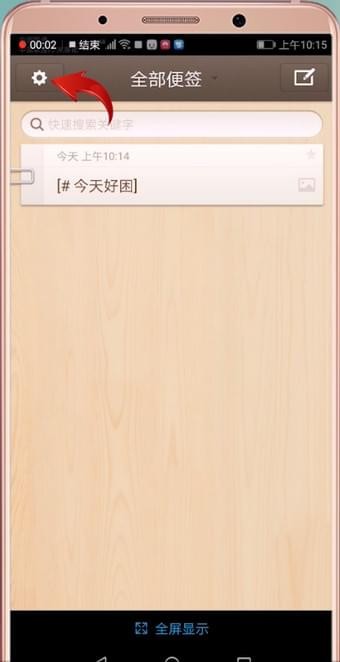
2.然后点击【默认排版模式】【Markdown模式】


3.或者可以直接在主页面点击右上角【新建标签】图标
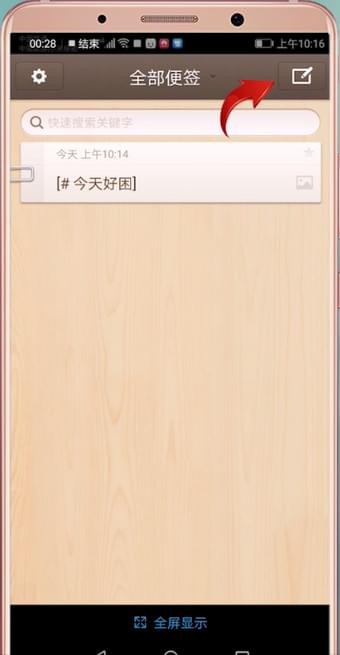
4.再点击右上方【M】形图标右侧的【三角形】图标

5.选择【Markdown模式】就可以调整字体了

6.再在需要加粗的文字两端各输入【**】,这时文字便被加粗了
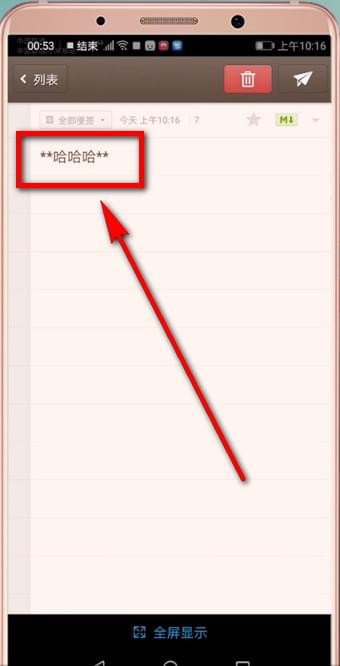
上面就是小编为大家带来的锤子便签APP调整字体的操作教程,希望对大家能够有所帮助哦。




