今天小编为大家带来了utorrent限制每天上传的资源大小教程,想知道怎么做的小伙伴来看看接下来的这篇文章吧,相信一定会帮到你们的。
utorrent怎么限制每天上传的资源大小?utorrent限制每天上传的资源大小教程
第一步:在utorrent窗口中,点击菜单栏上的“选项”。

第二步:在选项菜单中,点击“设置”。
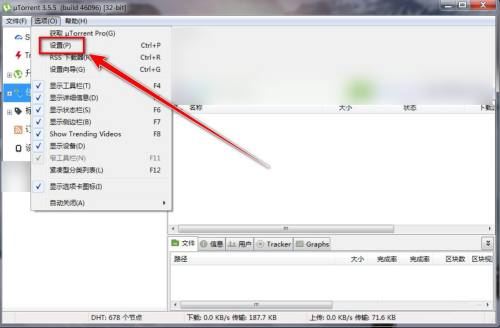
第三步:在设置窗口中,点击“限额”。
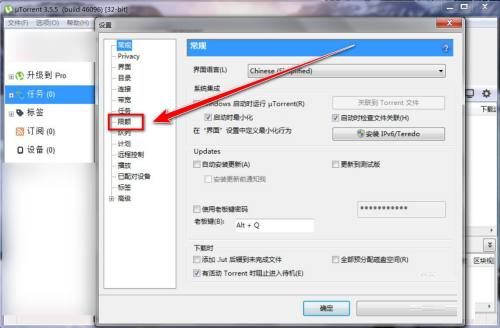
第四步:在限额设置页面中,勾选“启用传输限额”。
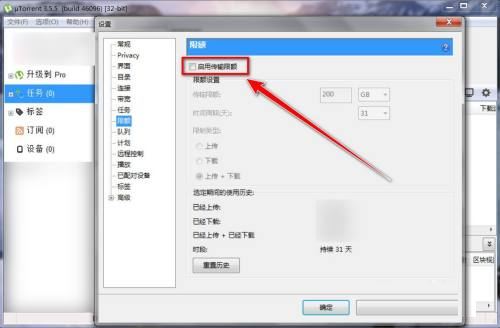
第五步:在传输限额右边的输入框中,输入限额数值。
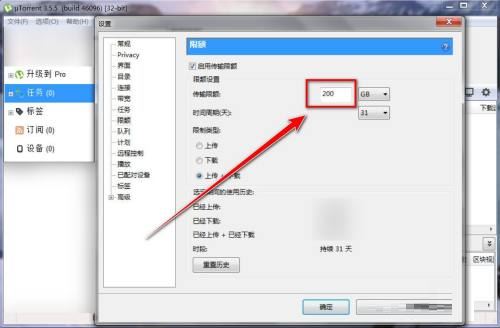
第六步:在限制类型栏中,勾选“上传”,点击“确定”。
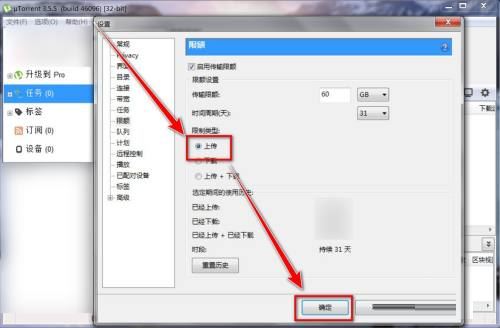
以上这篇文章就是utorrent限制每天上传的资源大小教程,更多教程尽在华军下载。



















