很多小伙伴在使用outlook的时候,不知道怎么创建账户,下面小编就为大家分享outlook创建账户方法,感兴趣的朋友不要错过哦!
outlook怎么创建账户?outlook创建账户方法
1、首先打开outlook,点击“文件”,如图所示。
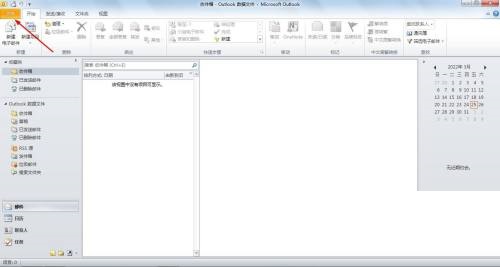
2、然后点击“创建账户”,如图所示。

3、弹出窗口,选择“其他”→“Fax Mail Trasport”,点击“下一步”。
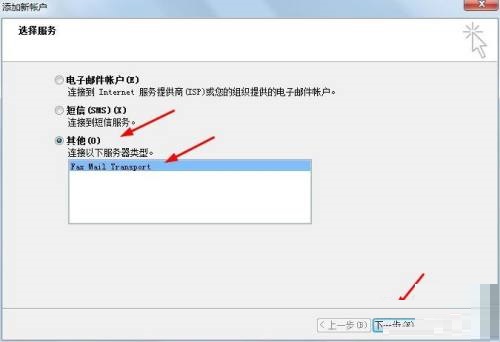
4、弹出对话框,点击“确定”,重启Outlook。

5、接着成功创建账户,点击“完成”。

6、最后可以看到新建的账户。
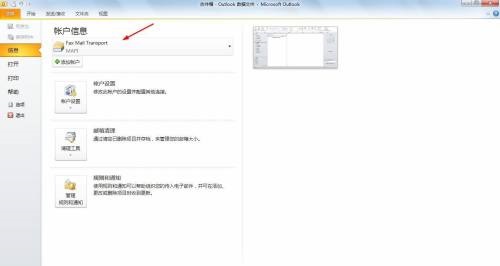
希望此教程能帮到大家!更多教程请关注华军下载!




















