小伙伴们知道steam怎么禁止打开steam新闻吗?下面小编为大家带来steam禁止打开steam新闻教程,有需要的可以来了解了解哦。
steam怎么禁止打开steam新闻?steam禁止打开steam新闻教程
1、首先启动steam,输入steam账户和密码登录。steam界面点击设置,如下图所示:
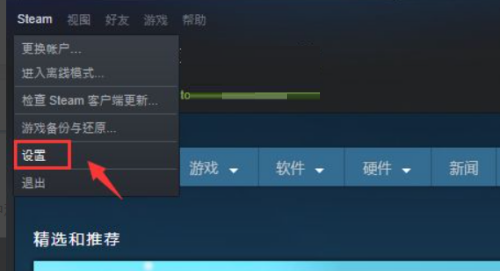
2、然后在设置界面点击界面选项卡,如下图所示:

3、最后将通知我关于我的游戏的变动,新发布及未来发布前面的勾去掉,点击确定按钮,如下图所示:
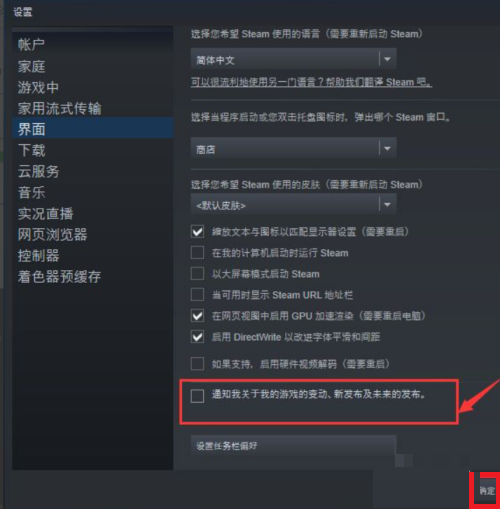
以上这篇文章就是steam禁止打开steam新闻教程,更多教程尽在华军下载。










