华为手机Mac地址如何查?下面小编就为大家带来华为手机Mac地址查询方法,想知道的话就来看看吧。
华为手机Mac地址如何查?华为手机Mac地址查询方法
1、首先打开华为手机,点击进入华为手机的【设置】中,进入查看手机MAC地址;

2、在设置中,点击【WLAN】WiFi设置;

3、点击已连接的WiFi,进入查看WiFi详情;
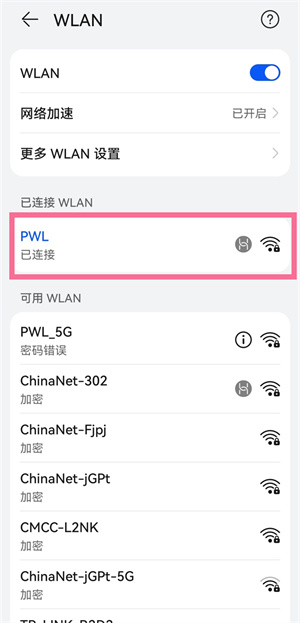
4、然后在详情页面,点击【MAC地址】即可查看到MAC地址;

5、也可以通过华为手机的【关于手机】-【状态信息】-【WLAN MAC地址】查看。

以上这篇文章就是华为手机Mac地址查询方法,更多精彩教程请关注华军下载!




