motrix在哪里开启BT和DHT监听端口呢?还有小伙伴不知道,下面小编就为大家详细的介绍一下教程,大家感兴趣的话就一起来了解了解吧!
motrix怎么开启BT和DHT监听端口?motrix开启BT和DHT监听端口教程
1、首先打开motrix,在“motrix”主界面中,点击左下方的“偏好设置”按钮。

2、然后在“偏好设置”界面中,点击左侧的“进阶设置”选项。
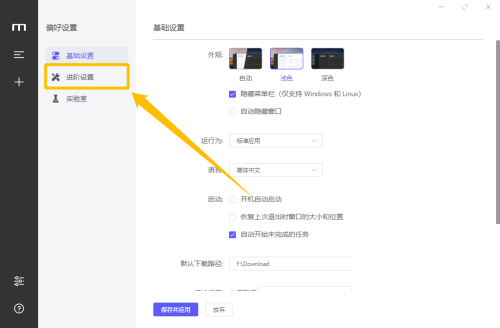
3、在“进阶设置”选项中,勾选“监听端口”选项的勾选开关。

4、勾选“监听端口”选项的勾选开关后,点击“BT监听端口”中的“生成”按钮,这样就可以开启BT监听端口了。
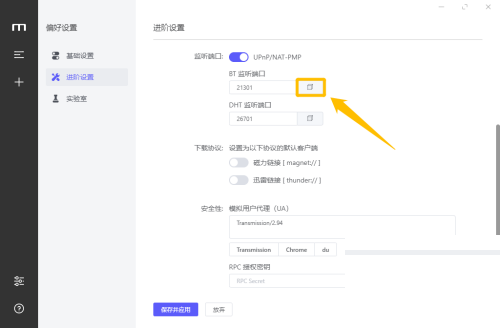
5、勾选“监听端口”选项的勾选开关后,点击“DHT监听端口”中的“生成”按钮,这样就可以开启DHT监听端口了。
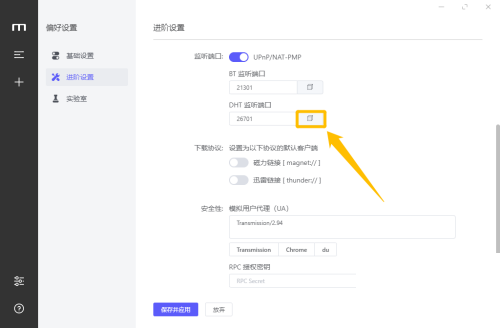
6、最后开启BT和DHT监听端口后,点击下方的“保存并应用”按钮,这样就可以成功开启BT和DHT监听端口了。
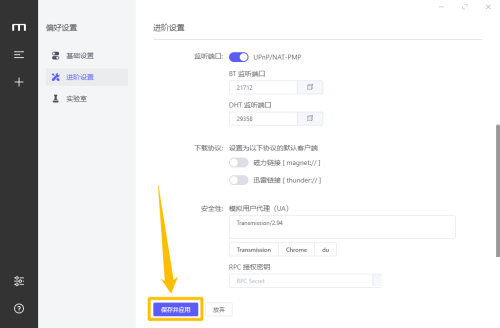
谢谢大家的观看,更多精彩教程请关注华军下载!



















