motrix下载器怎么设置每个服务器最大连接数呢?有的朋友想知道这个答案,下面小编就为大家带来方法,有需要的可以来了解了解哦。
motrix怎么设置每个服务器最大连接数?motrix设置每个服务器最大连接数方法
1、首先点击“motrix”;

2、然后在“motrix”窗口中,点击“偏好设置”;

3、在“偏好设置”窗口中,点击“基础设置”;
4、在“基础设置”窗口中,找到“任务管理”;

5、在“任务管理”栏中,根据需要设置每个服务器最大连接数,如:设置连接数为16个;
6、最后点击返回到“下载列表”即可。
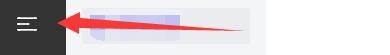
希望此教程能帮到大家!更多教程请关注华军下载!



















