很多人不知道B612咔叽怎么搜索贴纸?今日为你们带来的文章是B612咔叽搜索贴纸的方法,还有不清楚小伙伴和小编一起去学习一下吧。
B612咔叽怎么搜索贴纸?B612咔叽搜索贴纸的方法
1、在手机上打开B612咔叽,点击下面的“达人同款”(如图所示)。
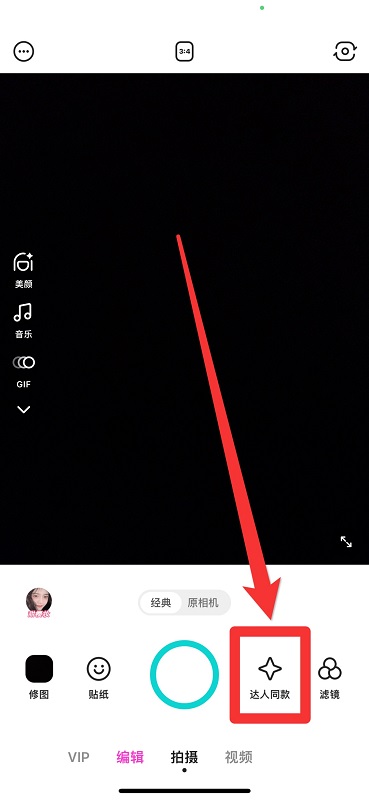
2、在页面最上方点击“搜索栏”(如图所示)。
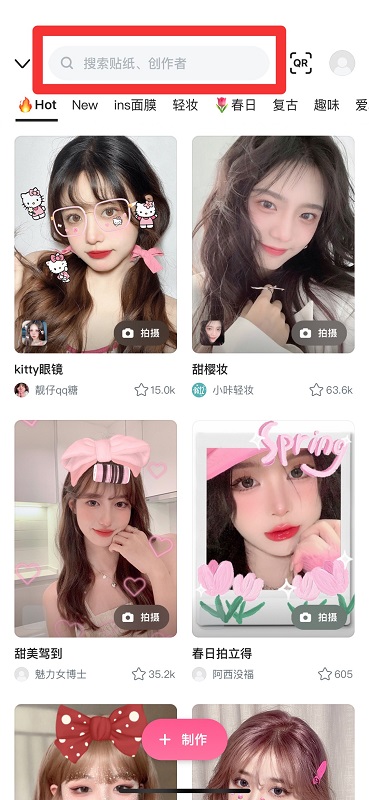
3、输入自己想要搜索的“贴纸”或“创作者”,例如“蝴蝶结”特效(如图所示)。

4、进入后选择一款想使用的“特效”(如图所示)。
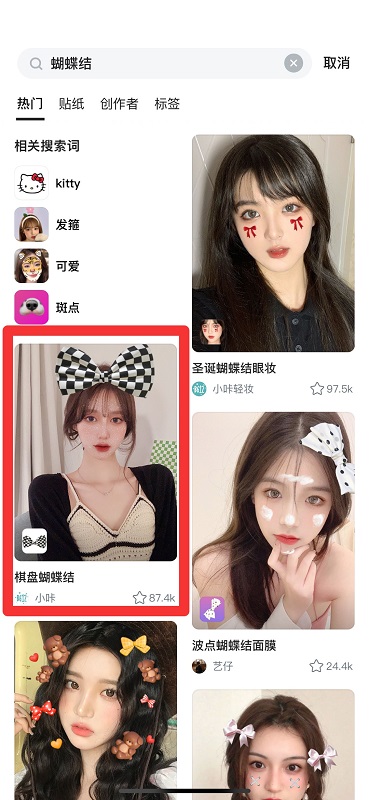
5、点击下方的“拍摄”就可以了(如图所示)。
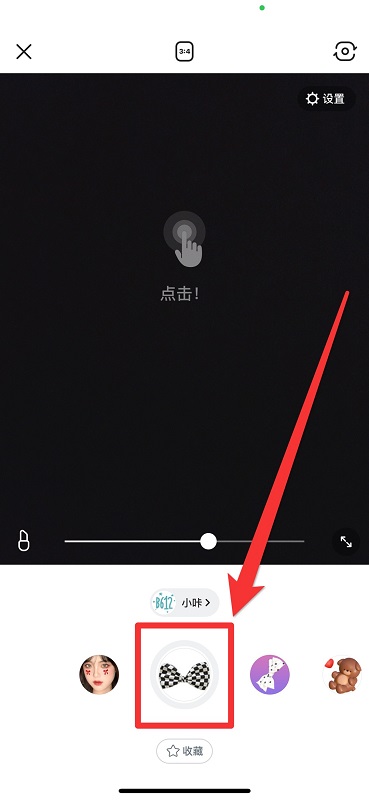
以上就是给大家分享的B612咔叽怎么搜索贴纸的全部内容,更多精彩内容尽在华军下载!











