很多人不知道光大银行手机银行怎么查卡号?今日为你们带来的文章是光大银行手机银行查卡号的方法,还有不清楚小伙伴和小编一起去学习一下吧。
光大银行手机银行怎么查卡号?光大银行查卡号的方法
1、在手机桌面上,找到光大银行的图标,点击打开。

2、登录个人光大银行,点击右下角的【我的】。

3、点击查看全卡号。

4、获取短信验证码。
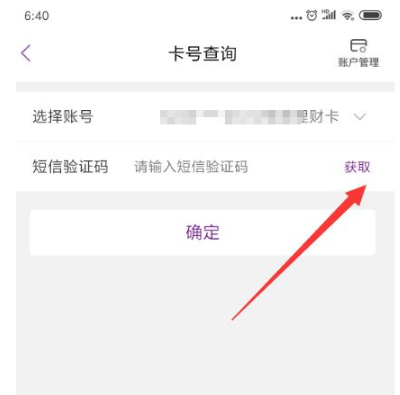
5、将验证码输入进去,点击确定按钮。

6、最后就可以查看到卡号的全部内容了,点击完成即可。

以上就是给大家分享的光大银行手机银行怎么查卡号的全部内容,更多精彩内容尽在华军下载!












