小伙伴们知道VSCode如何关闭peek视图自动开启吗?今天小编就来讲解VSCode关闭peek视图自动开启的方法,感兴趣的快跟小编一起来看看吧,希望能够帮助到大家。
VSCode如何关闭peek视图自动开启?VSCode关闭peek视图自动开启的方法
1.打开界面后,点击左下角设置菜单中的settings按钮。
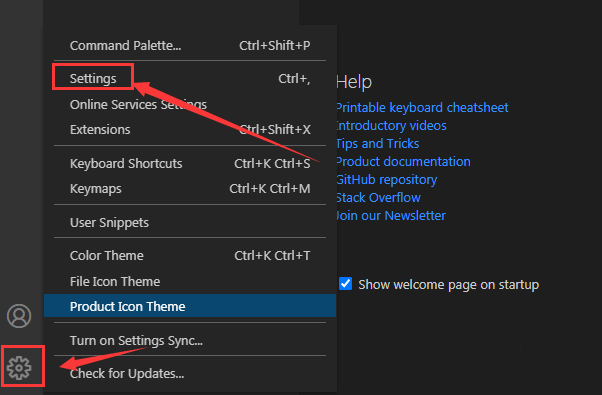
2.在弹出的新窗口中,将侧边栏切换到Debug选项页面。
3.鼠标点击取消勾选下图红框按钮即可。
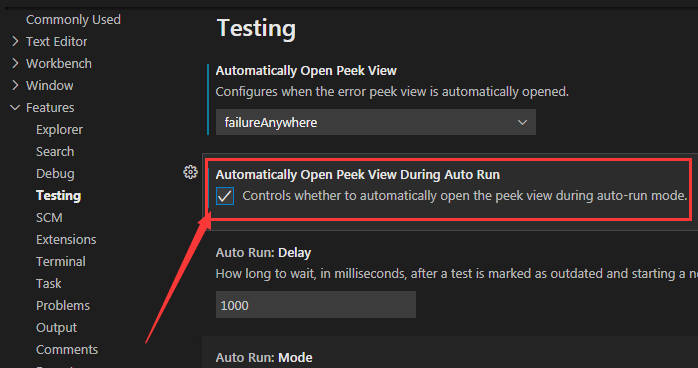
以上就是给大家分享的VSCode如何关闭peek视图自动开启的全部内容,更多精彩内容尽在华军下载!












