苹果手机app刷新打不开如何解决?是不是很多小伙伴都对此很好奇呢,下面小编就为大家详细的介绍一下,大家感兴趣的话就一起来了解下吧!
苹果手机app刷新打不开如何解决?苹果手机app刷新打不开解决办法
苹果手机在低电量模式下,app刷新开关会呈现灰色打不开,只需关闭低电量模式就可以解决。具体操作步骤如下:
1、首先打开手机中的设置菜单,点击【电池】。

2、然后关闭【低电量模式】右侧的开关即可。

或者在手机屏幕向下滑动打开控制中心,点击【低电量模式】图标进行关闭即可。
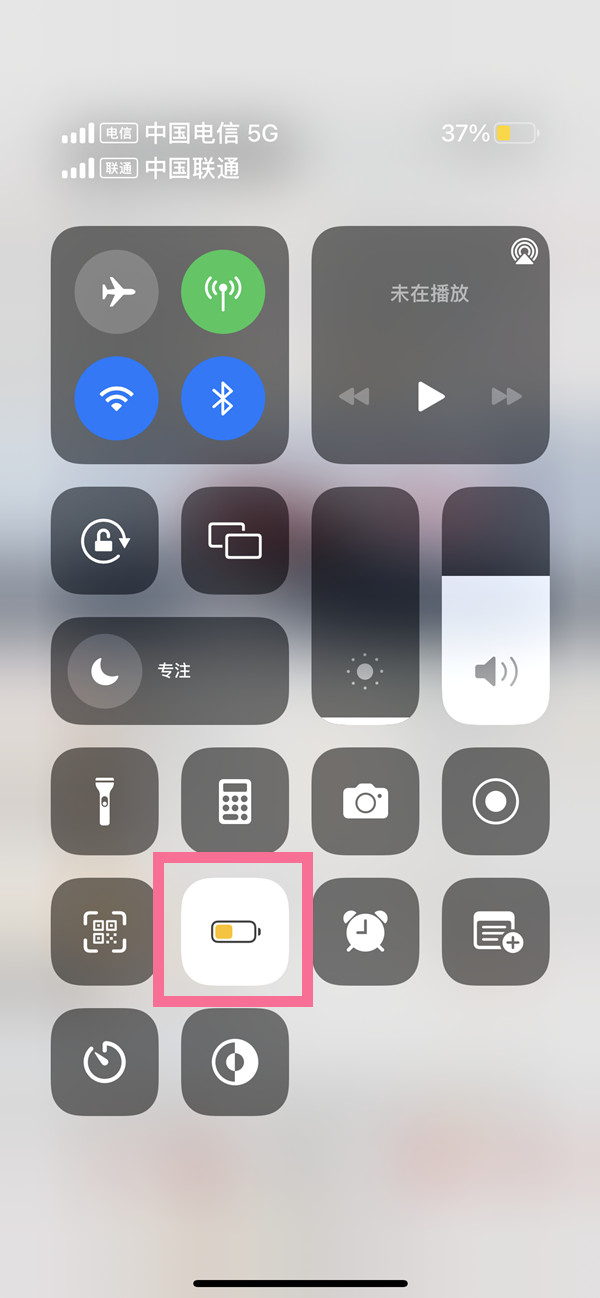
以上就是关于苹果手机app刷新打不开解决办法的全部内容了,希望对大家有所帮助。




