华为小艺音响很多小伙伴都在使用,那么这个音箱怎么连接无线网呢?下面小编给大家整理了相关步骤介绍,感兴趣的小伙伴不要错过哦!
华为小艺音响怎么连接无线网?华为小艺音响连接无线网的方法
1、首先打开AI音箱app,登录华为账号,将音箱连接电源,当环形灯变成橙色且闪烁时音箱就会发出语音指示,这时即可进入配网模式。

2、然后开启手机蓝牙,搜索出附近可以连接的音箱并选择自己需要的。

3、最后将wifi账号以及密码输入进去,最后点击下一步就可以了。
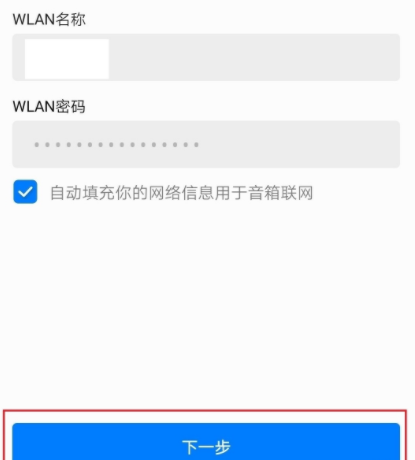
以上就是关于华为小艺音响连接无线网的方法的全部内容了,希望对大家有所帮助。




