最近很多小伙伴都在手机的备忘录上画圣诞树,但是都是苹果手机用户在分享,那作为oppo手机用户,可以在备忘录画画吗,oppo备忘录怎么画圣诞树,下面小编给大家介绍一下oppo备忘录画圣诞树画画方法,一起来看看吧!
oppo备忘录怎么画圣诞树?oppo备忘录画圣诞树画画方法
1、首先将你的oppo备忘录更新至最新版本,进入后新建或者打开一个便签;
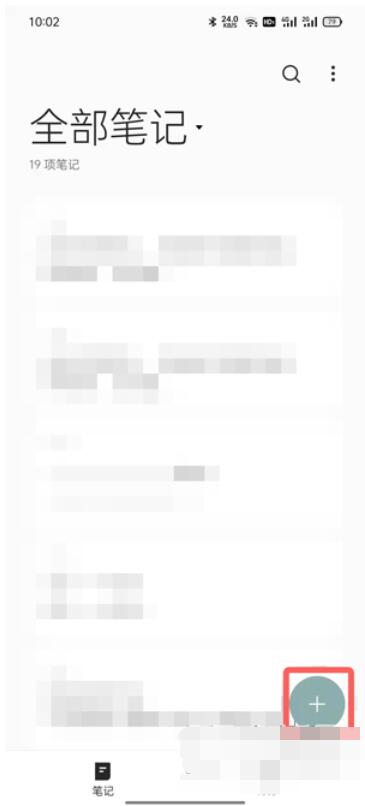
2、点击编辑页面右下角的【涂鸦】功能;

3、然后在画画页面,选择你需要使用的画笔:铅笔、马克笔、圆珠笔,点击橡皮檫可以擦掉;

4、再次点击画笔可以修改画笔的大小、画画的透明度等;

5、在左侧点击【颜色】选择需要使用的颜色进行绘画;
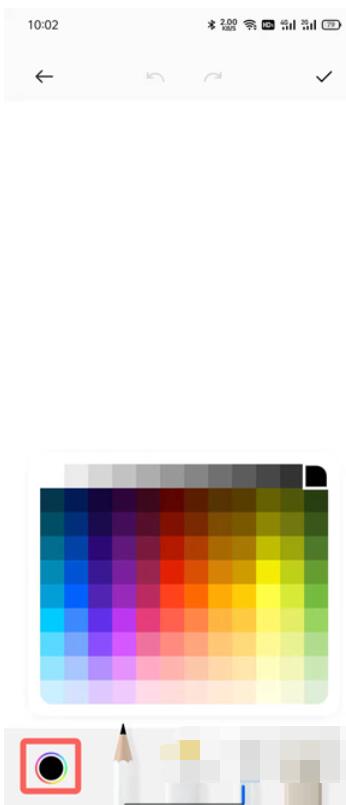
6、最后按照需要画的圣诞树,使用画笔绘画圣诞树即可,点击右上角【完成】保存到便签。

以上这篇文章就是oppo备忘录画圣诞树画画方法,更多精彩教程请关注华军下载!




