使用剪映进行视频剪辑时,如果想要著名视频的作者,我们可以在最后添加自己的头像。很多小伙伴还不知道怎么添加?下面小编给大家带来了剪映片尾添加头像步骤介绍,一起看一下吧。
剪映画中画头像怎么添加?剪映片尾添加头像步骤介绍
1、点击开始创作,创作作品后,在作品末尾添加画中画。
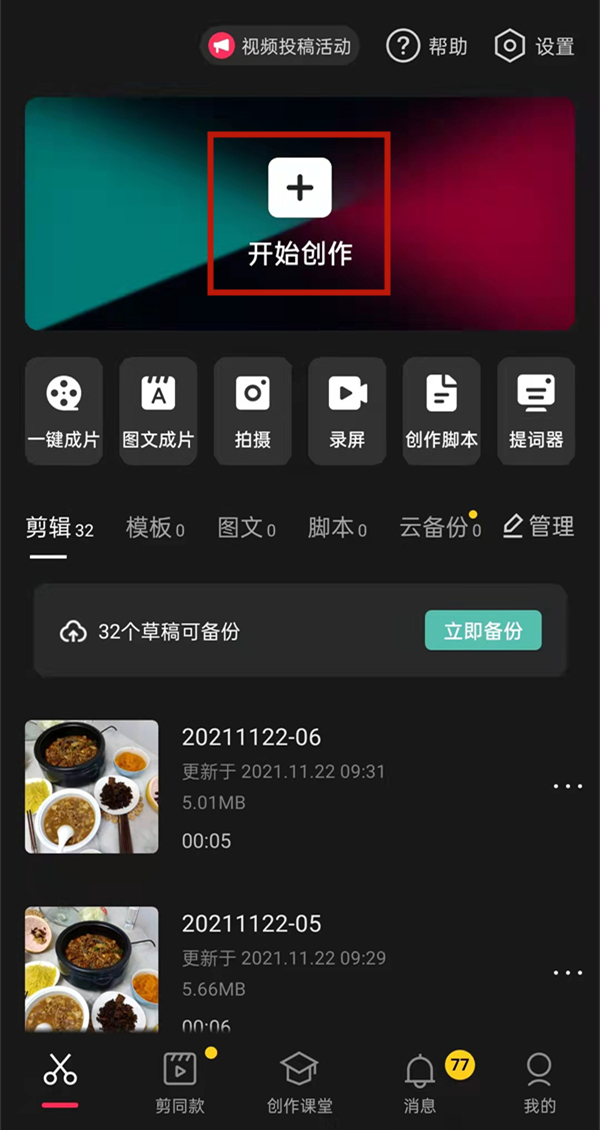
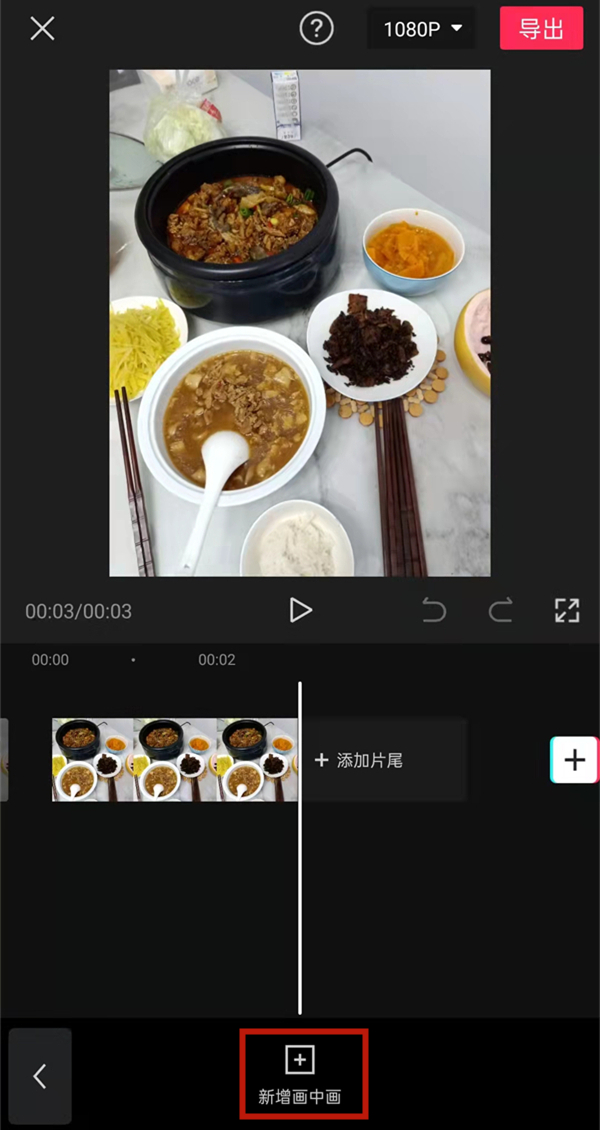
2、添加自己的头像,选择蒙版,格式为圆形并调整大小。
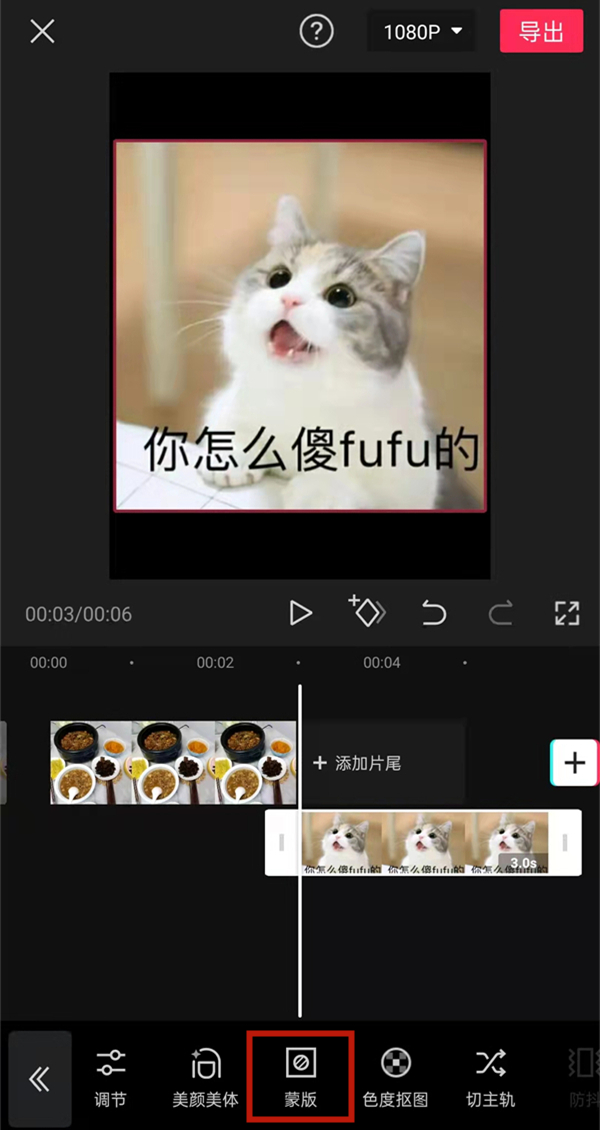
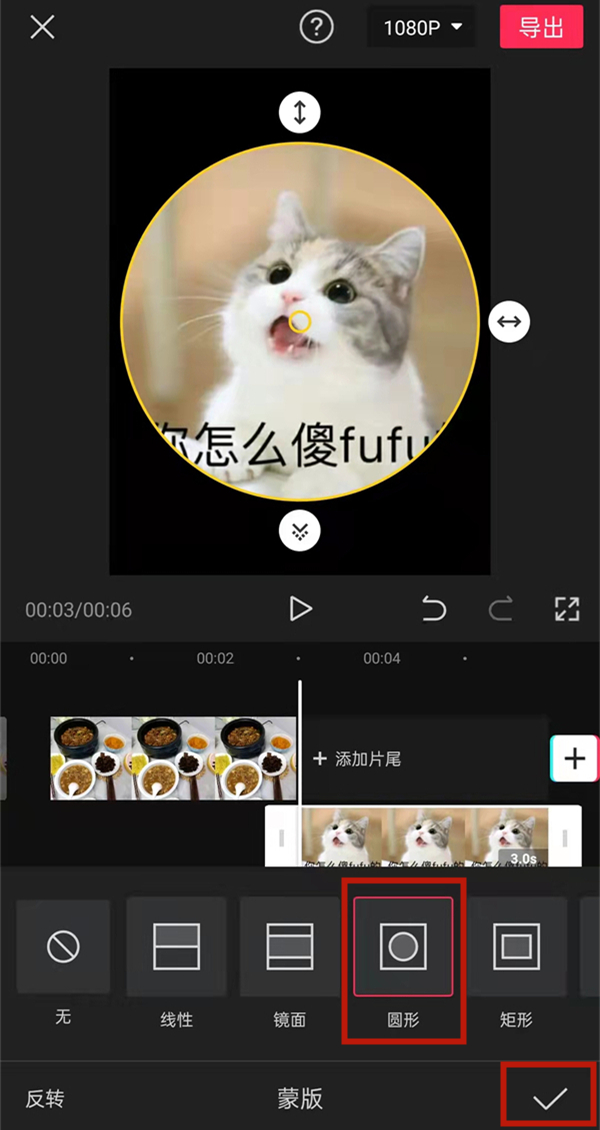
3、返回上级目录,点击新建文本,编辑好自己的个人ID。
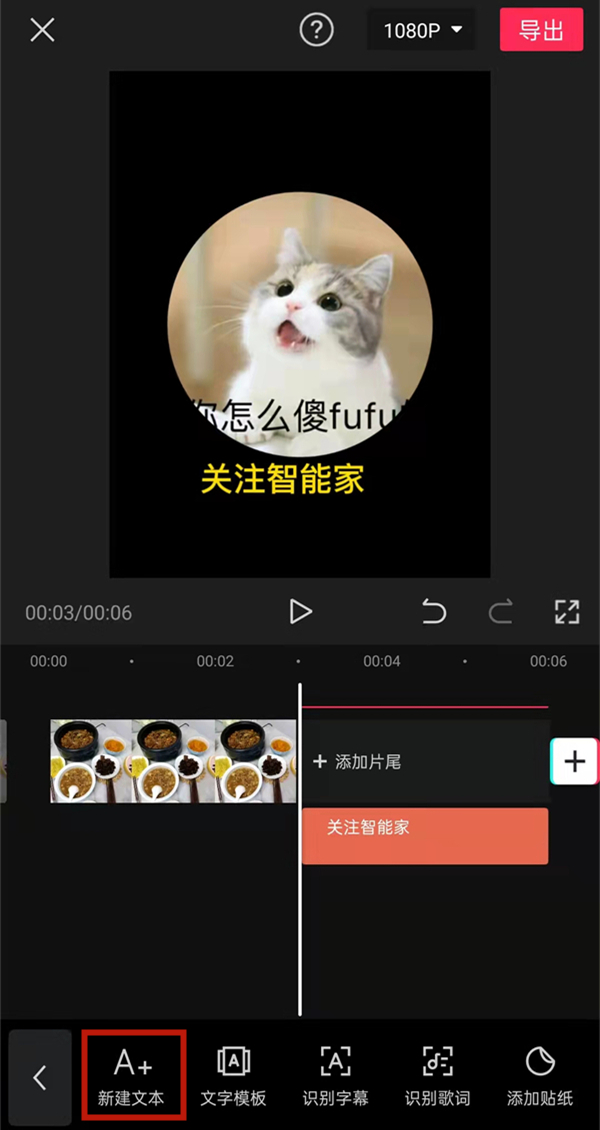
4、点击添加贴纸,选择合适的贴纸并调整位置和大小。
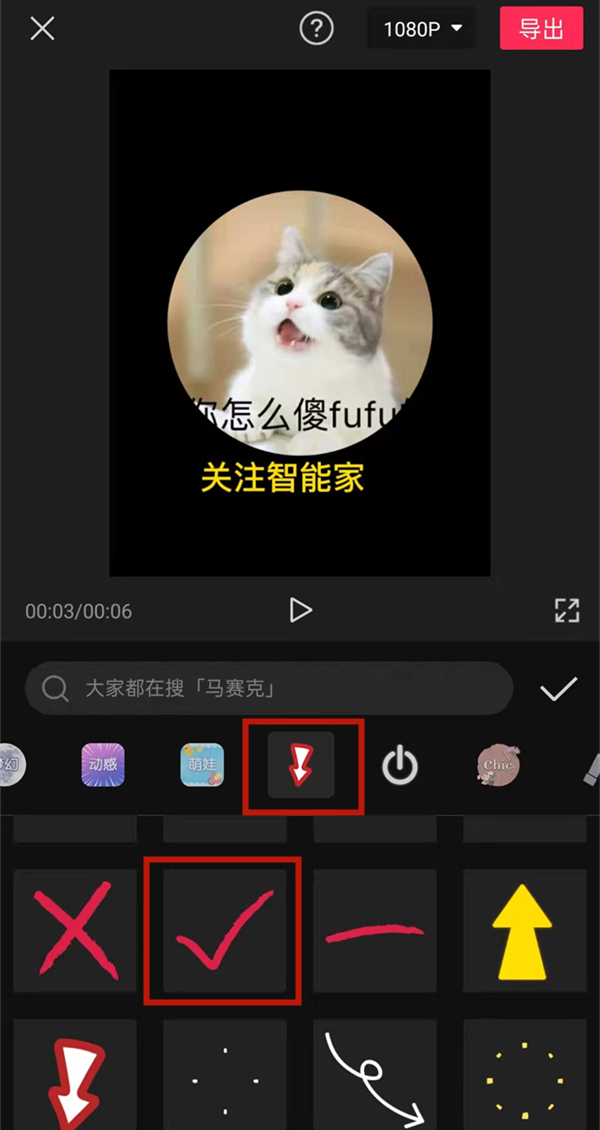
5、我们还可以添加音效。
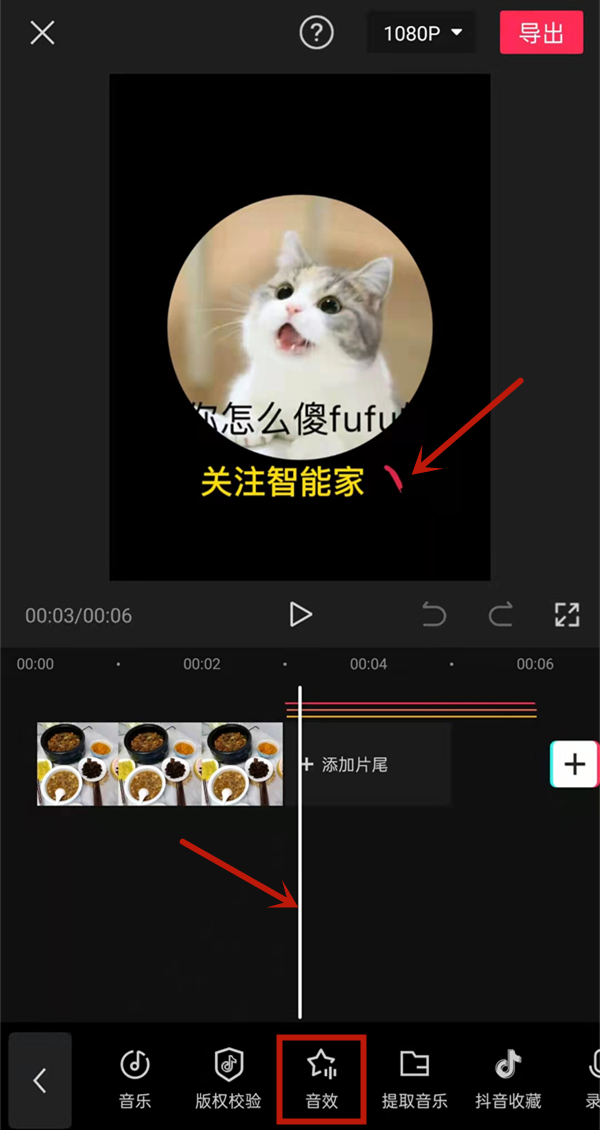
6、比如选择关注的音效后,点击使用并导出即可。

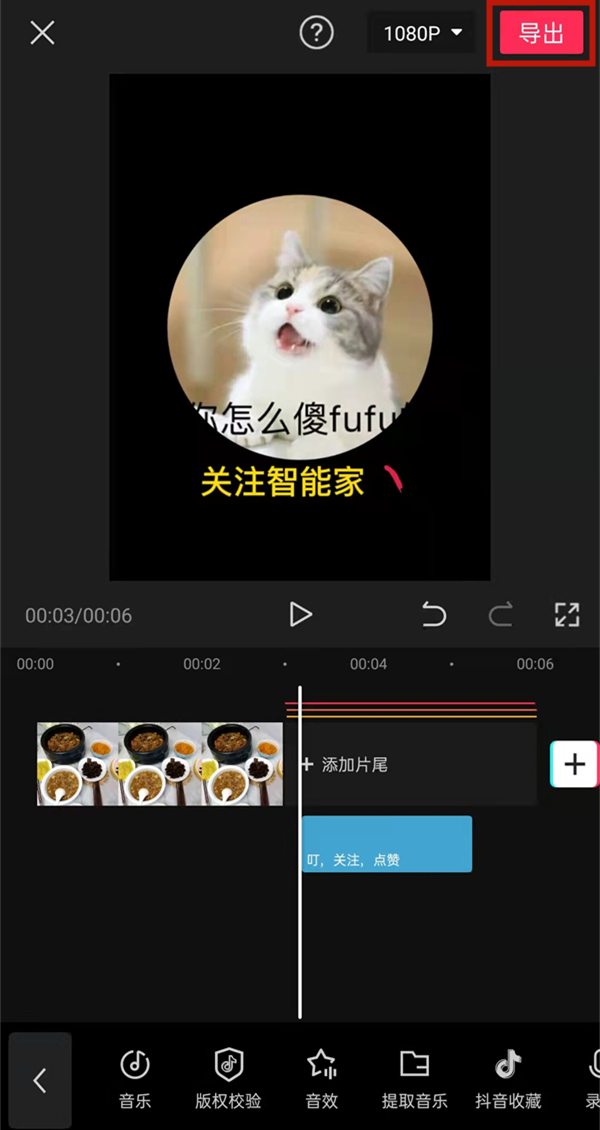
以上这篇文章就是剪映片尾添加头像步骤介绍,更多精彩教程请关注华军下载!











