在我们使用音乐软件的时候,经常会听到各种好听的音乐,尤其是每首歌的副歌部分,都是每首歌最好听的段落,所以很多用户都想要知道网易云音乐怎么剪辑铃声,下面小编给大家介绍一下网易云音乐剪辑铃声教程,一起来看看吧。
网易云音乐怎么剪辑铃声?网易云音乐剪辑铃声教程
1、打开软件,在软件中找到自己喜欢的音乐,然后点击播放,进入到播放界面中;
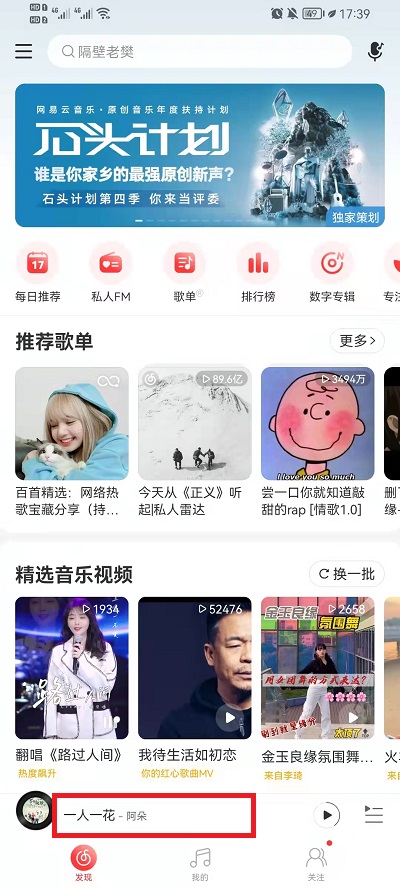
2、在播放界面中,我们需要再次点击歌曲评论功能旁边的【三个点】就会打开更多的功能,会在下方弹出窗口;
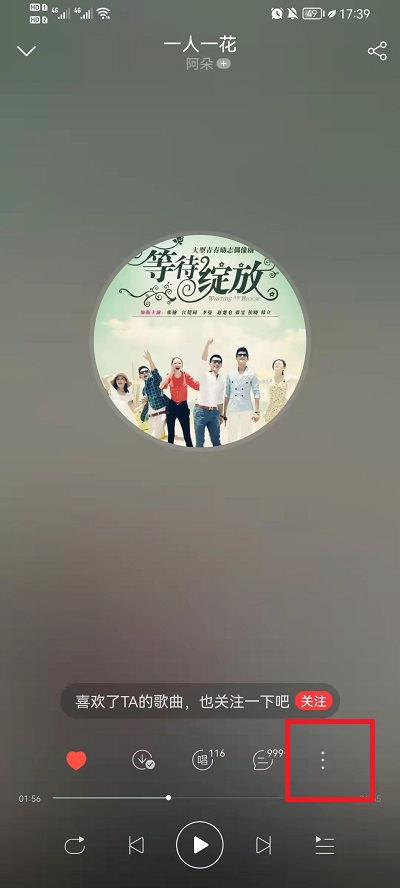
3、在弹出的窗口中,我们需要找到【设为铃声】,然后点击进入到此功能界面中;

4、最后在截取音乐片段界面中,我们就需要找到我们最想要的手机铃声片段,然后保存这段音乐即可。
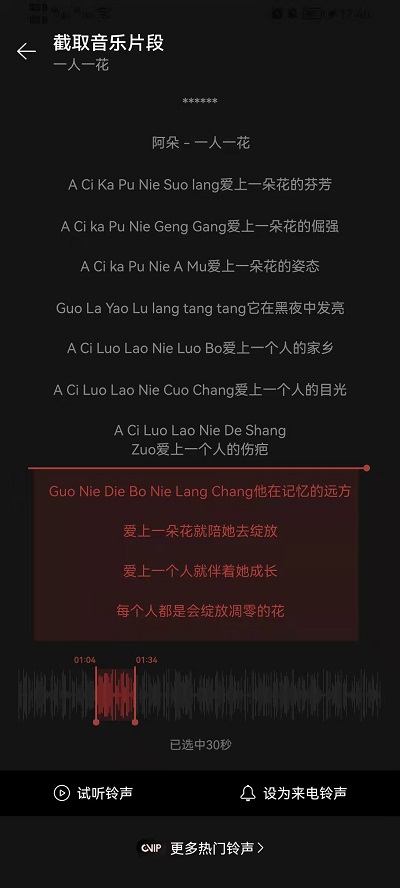
以上这篇文章就是网易云音乐剪辑铃声教程,更多精彩教程请关注华军下载!











