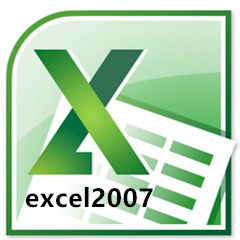很多时候我们一张纸张只需要几个文字居中正中间。那么wps怎么居中到正中间呢?下面小编给大家介绍一下wps文字放在页面正中间方法,一起来看看吧~
wps怎么居中到正中间?wps文字放在页面正中间方法介绍
1、在word文档点击插入,点击文本框,选择文本框样式,在文档划出文本框大小创建文本框。
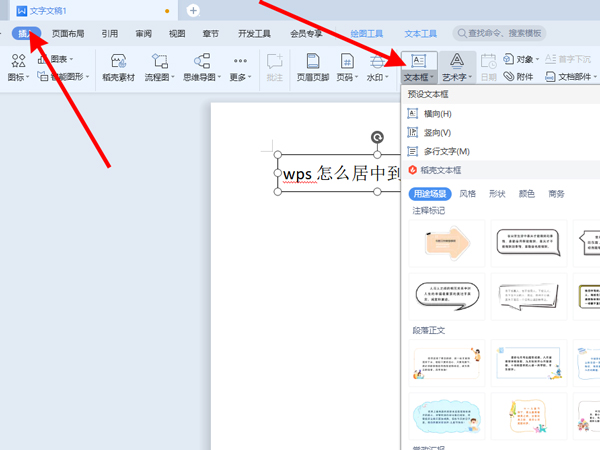
2、录入需要的文字,选中文本框,点击页面布局,点击对齐,点击水平居中和垂直居中。
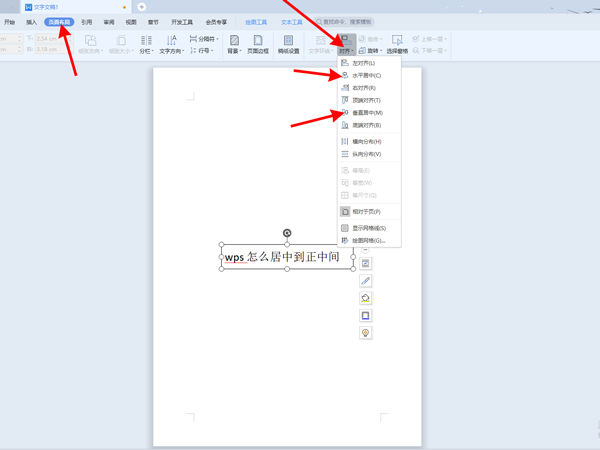
3、选中文本框内文字,点击开始,点击居中对其即可。
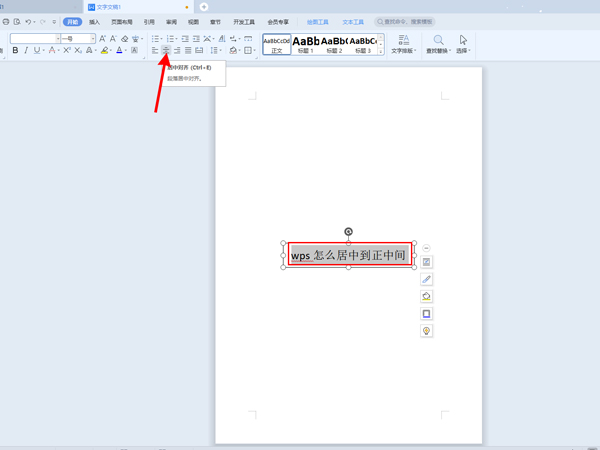
以上这篇文章就是wps文字放在页面正中间方法介绍,更多精彩教程请关注华军下载!