mBlock5慧编程是一款少儿编程教育类软件,很多小伙伴想知道mBlock5慧编程如何新建python程序,下面小编就为大家详细的介绍一下,相信一定会帮到你们的。
mBlock5慧编程如何新建python程序?mBlock5慧编程新建python程序的方法
首先打开mBlock5慧编程,点击窗口右上角的【Python编辑器】按钮,进入Python编程模式;
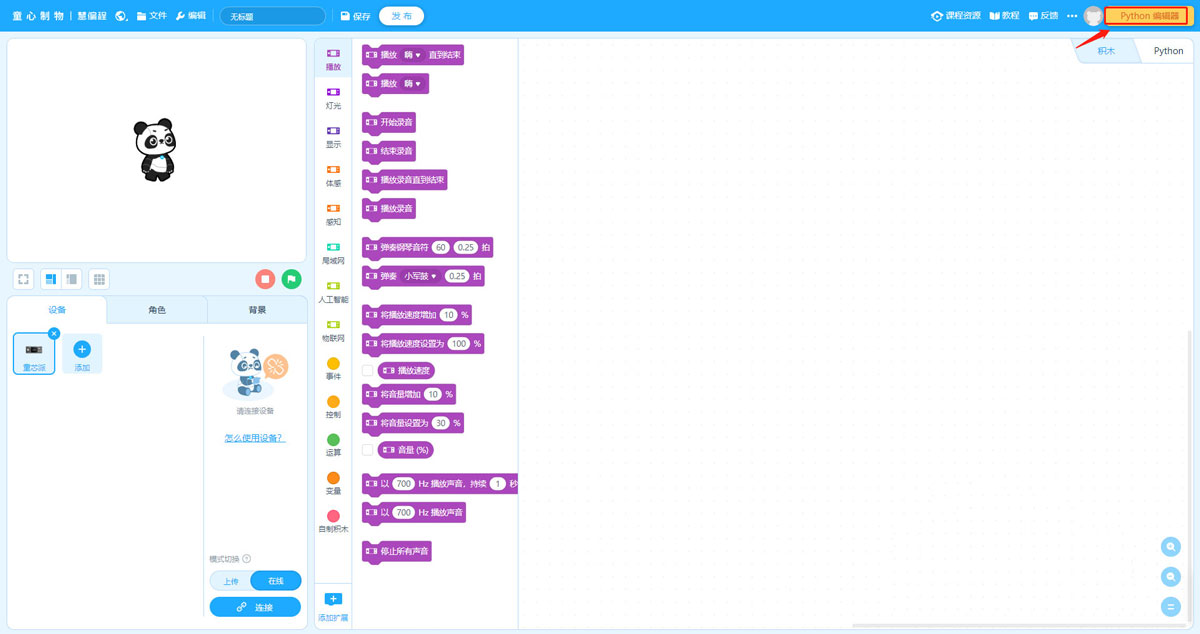
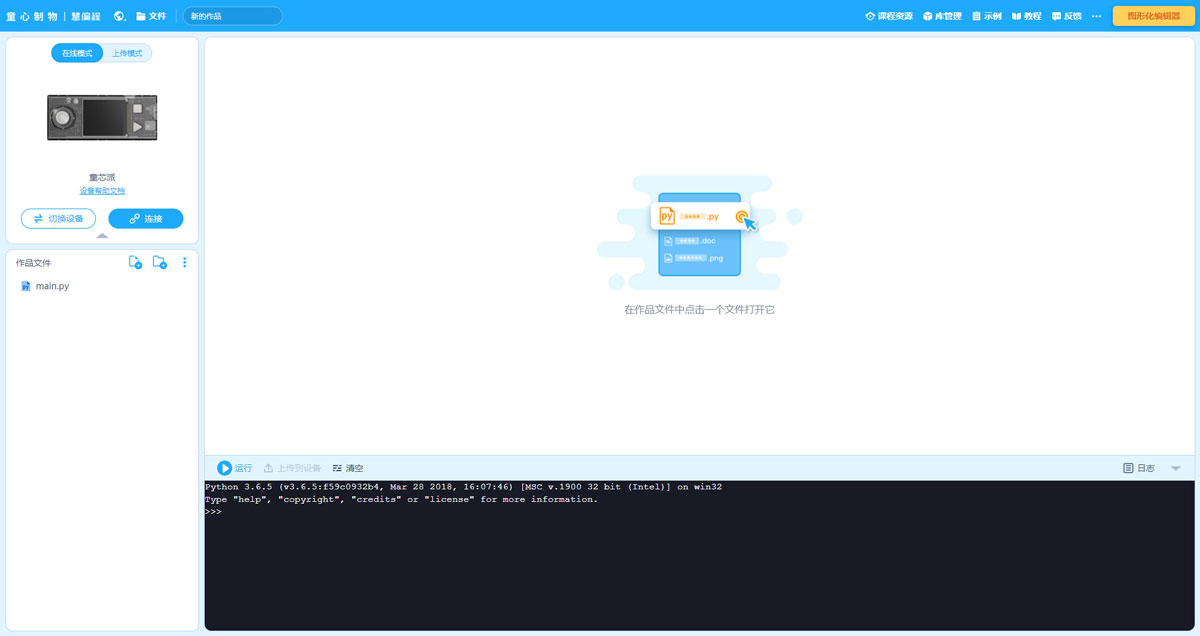
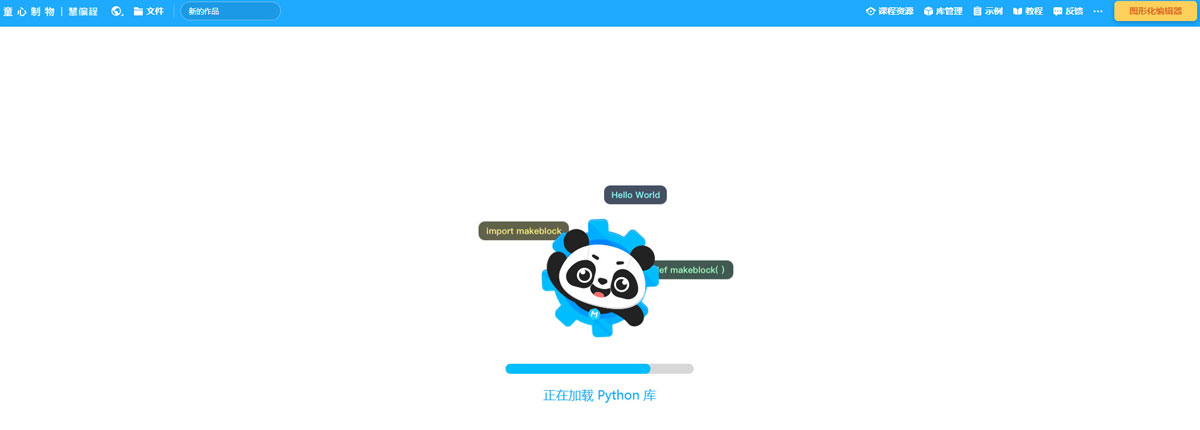
然后点击【文件】-【新建作品】,新建一个Python文件;
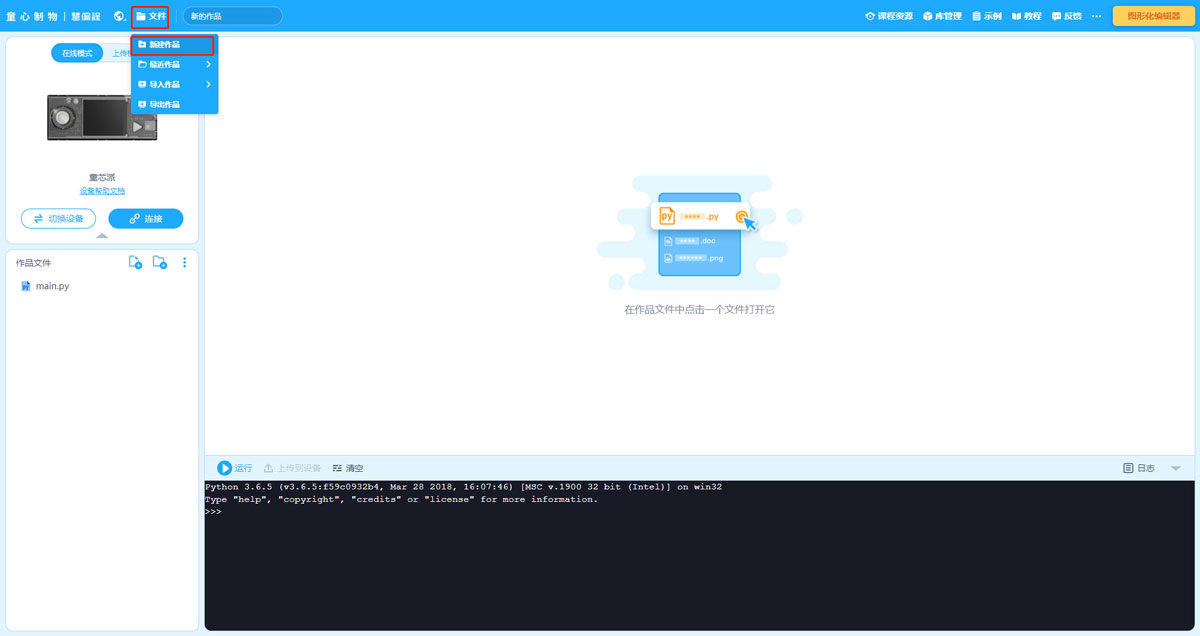
接着在文件第一行输入print ("Hello World!");
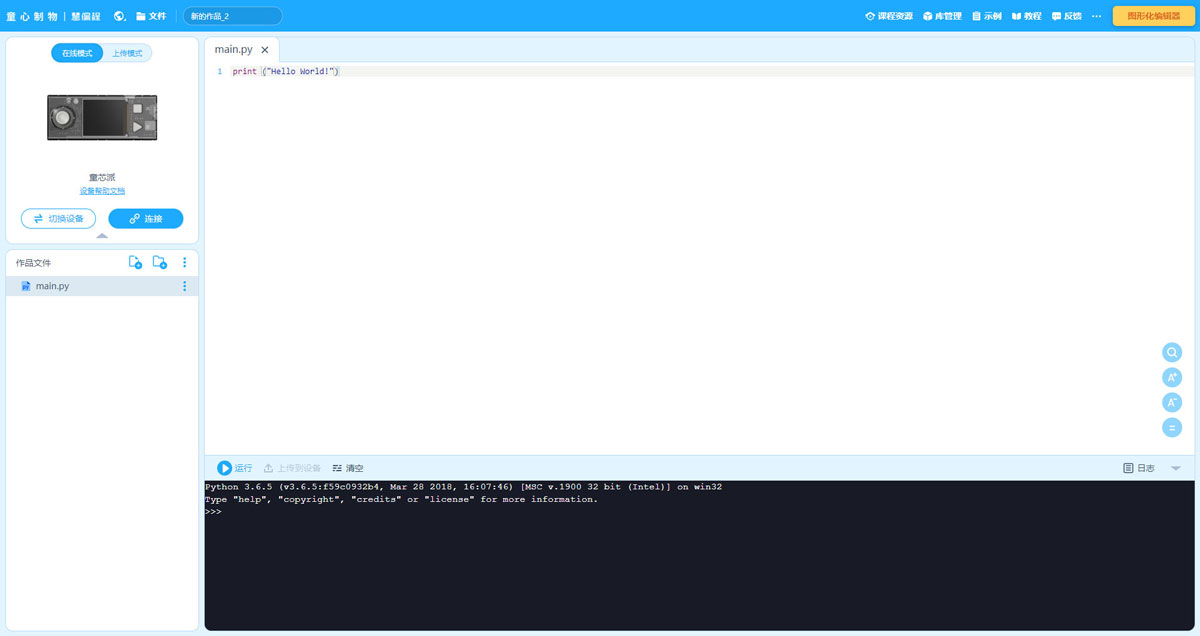
最后点击【运行】按钮,若程序没有报错,便会输出运行结果。
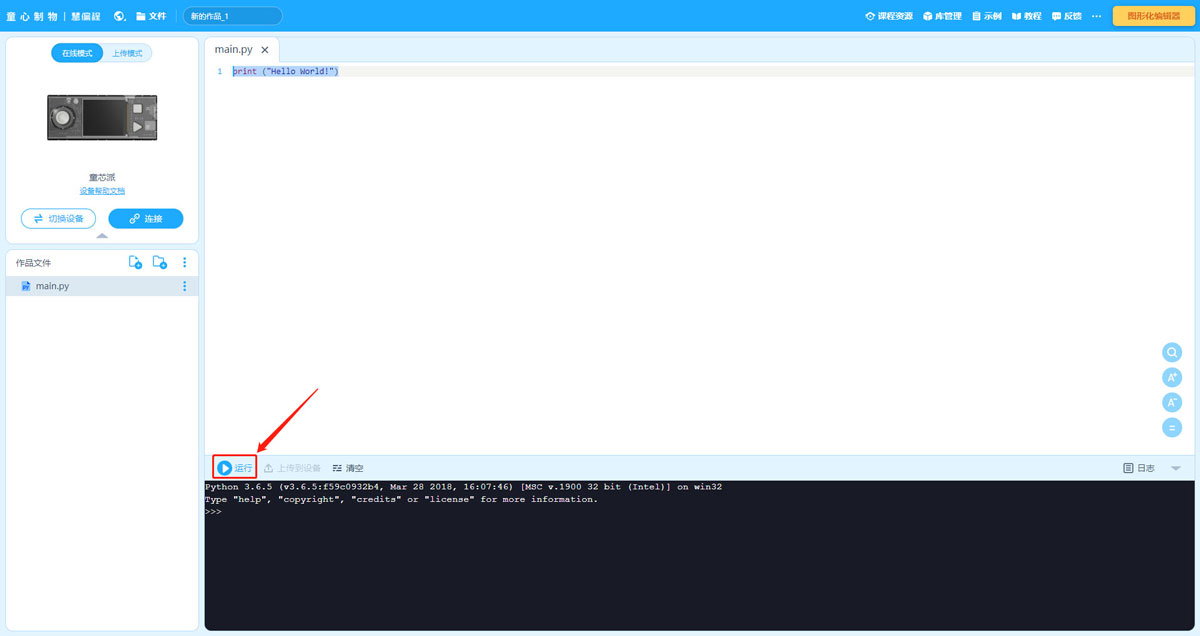
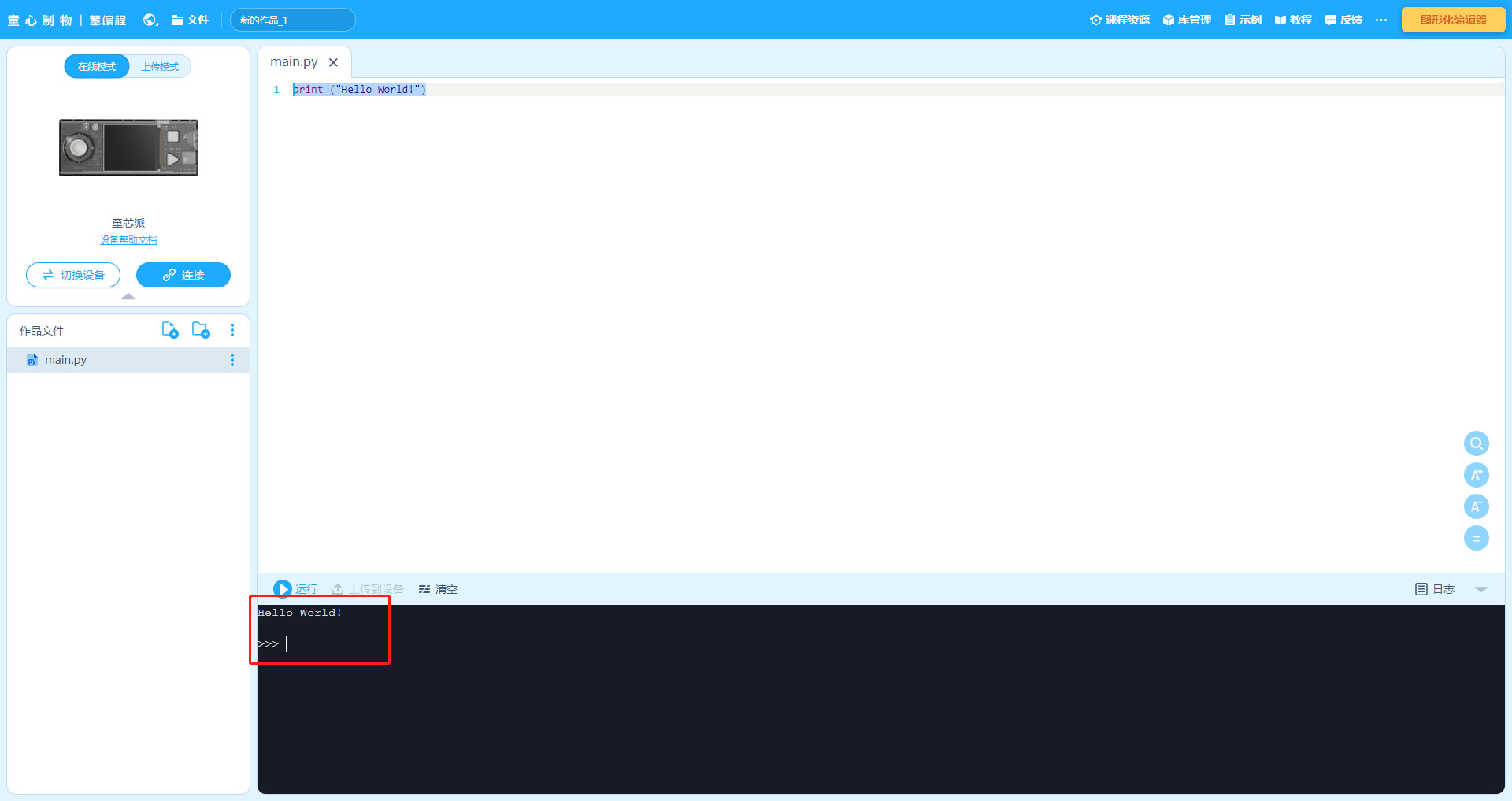
以上就是关于mBlock5慧编程新建python程序的方法的全部内容了,希望对大家有所帮助。











