很多人不知道softcnkiller怎么用?今日为你们带来的文章是softcnkiller的使用方法,还有不清楚小伙伴和小编一起去学习一下吧。
softcnkiller怎么用?softcnkiller的使用方法
第一步:首先我们将下载好的压缩包解压出来。

第二步:解压完成后进入文件夹,运行“softcnkiller.exe”
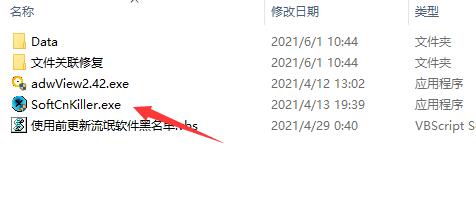
第三步:打开后软件会自动扫描你系统之中存在的流氓软件。
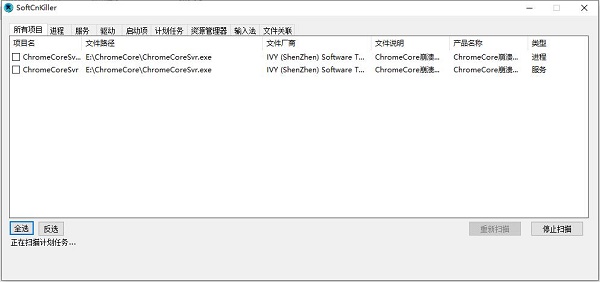
第四步:对于你想要处理的内容,只要选中它,并点击右下角“处理选中”
第五步:软件逻辑是通过禁用的方式来让流氓软件变得可删除。所以处理完成后还需要手动卸载一下软件。
第六步:如果有出现无法删除的内容,只要进入安全模式再使用该软件扫描清理就可以了。
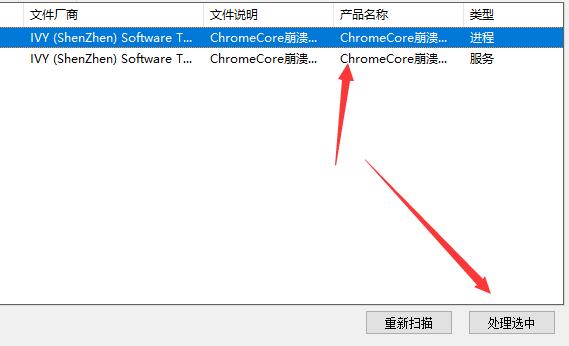
以上就是给大家分享的softcnkiller怎么用的全部内容,更多精彩内容尽在华军下载!




