小伙伴们知道softcnkiller怎么卸载吗?今天小编就来讲解softcnkiller的卸载方法,感兴趣的快跟小编一起来看看吧,希望能够帮助到大家呢。
softcnkiller怎么卸载?softcnkiller的卸载方法
答:删除文件夹。因为这款软件本身就不需要安装,所以也不需要卸载。
第一步:首先找到softcnkiller这款软件的文件夹(如图所示)。

第二步:右键选中它,然后点击“删除”按钮,就可以将softcnkiller卸载了(如图所示)。
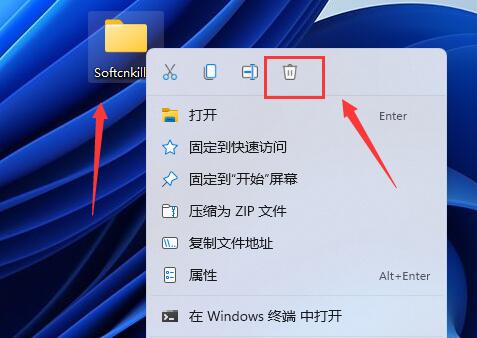
第三步:如果想要彻底卸载,还可以右键回收站,选择“清空回收站”(如图所示)。
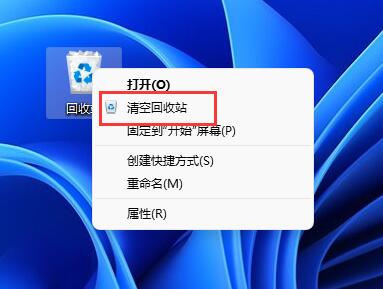
以上就是给大家分享的softcnkiller怎么卸载的全部内容,更多精彩内容尽在华军下载!




