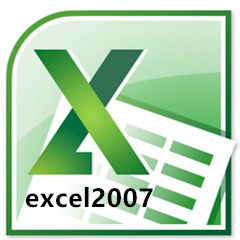office365pdf怎么转word?是不是很多小伙伴都还不知道怎么操作呢,下面就为大家分享office365pdf转word的方法,有需要的可以来了解了解哦。
office365pdf怎么转word?office365pdf转word的方法
1、首先右击PDF文件,选择打开方式,选择“word”。
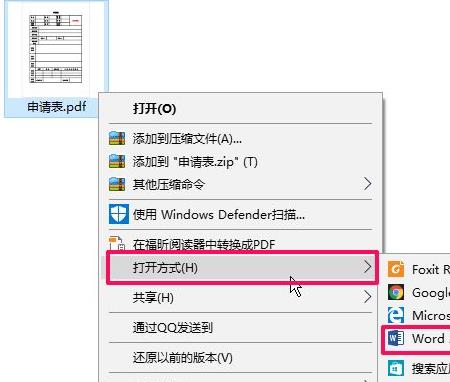
2、然后在弹出的对话框中点击“确定”,以只读方式打开。
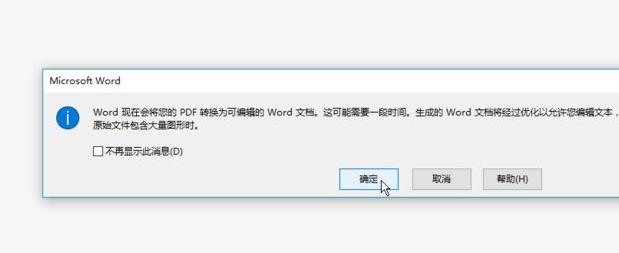
3、接着点击左上角的文件。
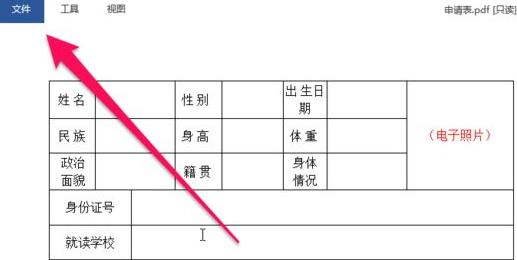
4、就会进入信息列表,点击只读文档前的“另存为”。

5、然后再点击“浏览”。

6、最后找一个合适的位置保存即可。
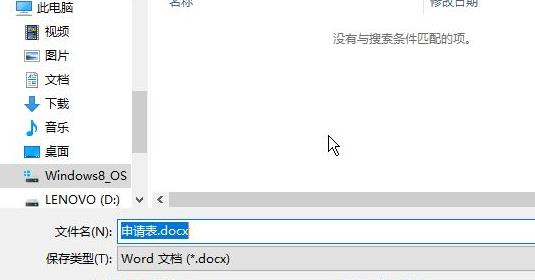
以上这篇文章就是office365pdf转word的方法,更多精彩教程请关注华军下载!