很多人不知道华为matebookXPro2021在哪修改账户名?今日为你们带来的文章是华为matebookXPro2021修改账户名的步骤,还有不清楚小伙伴和小编一起去学习一下吧。
华为matebookXPro2021在哪修改账户名?华为matebookXPro2021修改账户名步骤一览
第一步:首先我们打开开始菜单,选择【运行】(如图所示)。
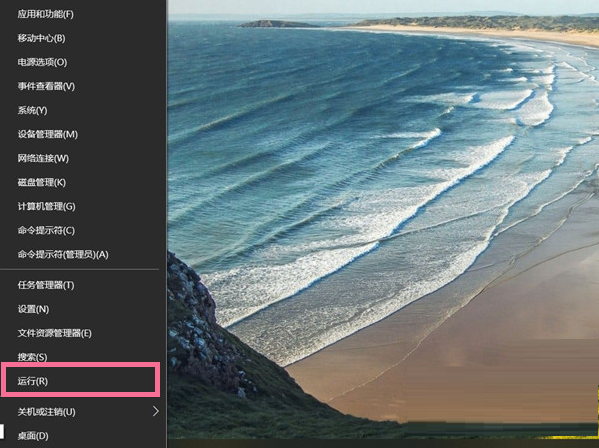
第二步:然后输入运行指令【netplwiz】并确定(如图所示)。
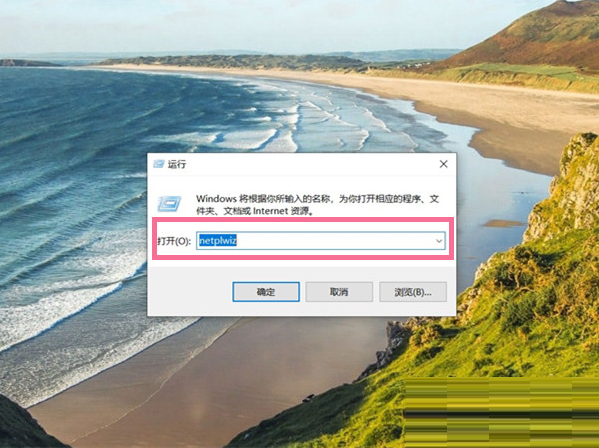
第三步:最后双击【Administrator】,修改用户名后点击【确定】就可以了(如图所示)。
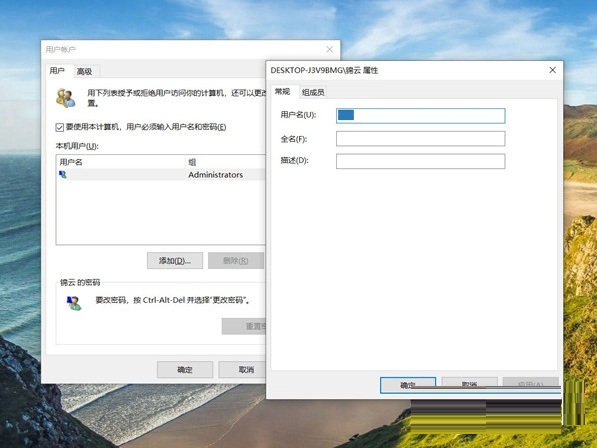
以上就是给大家分享的华为matebookXPro2021在哪修改账户名的全部内容,更多精彩内容尽在华军下载!




