今天小编就带大家来共同学习一刻相册制作古风头像的方法。希望可以帮助到有需要的小伙伴哦,下面就是详细完整的操作步骤,快跟小编一起来学习一下吧!
一刻相册怎么制作古风头像?一刻相册制作古风头像方法
1.打开手机应用【一刻相册】APP。

2.点击【工具】,在页面中点击【古风一刻】。

3.点【制作同款】,然后在相册中选择照片。

4.选择照片后,点击下方的风格样式。

5.软件自动生成古风风格头像。喜欢的就点击右上角的【保存】按钮,把照片保存手机相册及《一刻相册》里面。
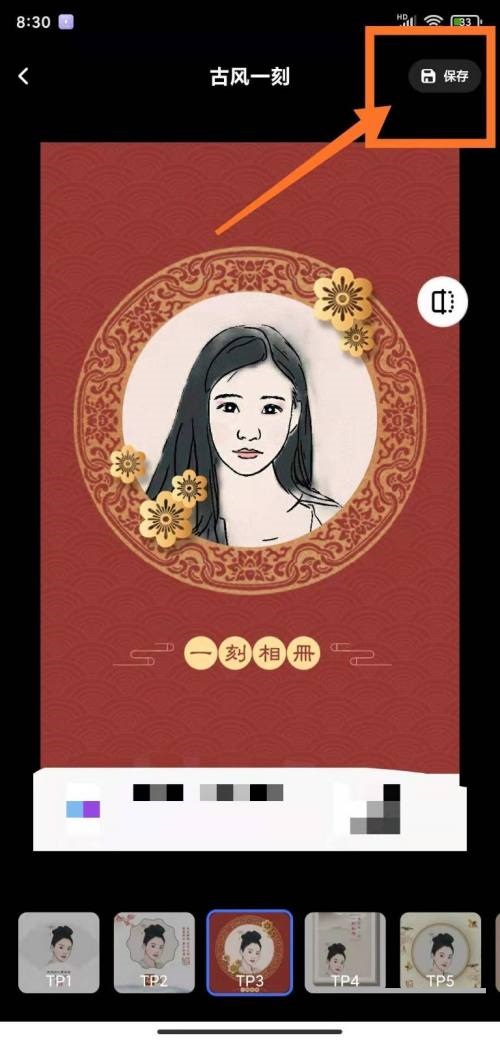
以上就是给大家分享的一刻相册怎么制作古风头像的全部内容,更多精彩内容尽在华军下载!












