有很多朋友还不知道iOS15白噪音功能在哪?所以下面小编就讲解了iOS15白噪音功能在哪的相关内容,来下文看一看吧,希望可以帮助到大家哦。
iOS15白噪音功能在哪?iOS15白噪音功能开启方法
1、首先需要打开设置,然后在设置界面中找到【辅助功能】,然后进入到辅助功能界面中;

2、在辅助界面中,找到【音频/视觉】,点击进入;

3、然后在界面中点击【背景音】进入到其功能界面中;
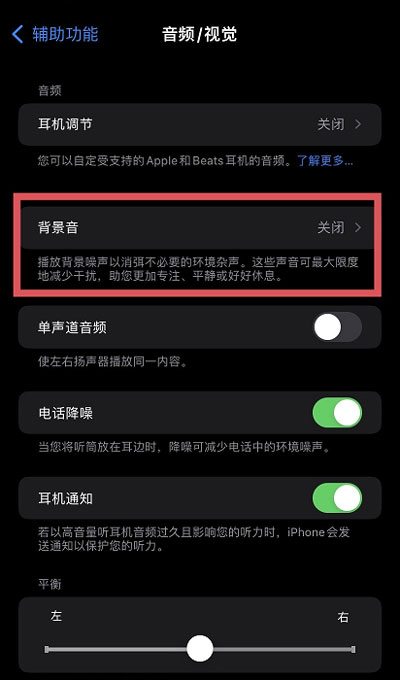
5、然后在界面中点击【声音】,进入到功能中进行设置;

6、然后我们就可以选择白噪音了。
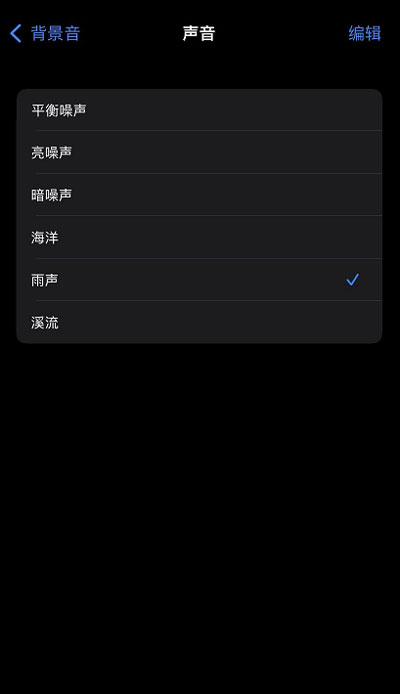
以上就是小编给大家带来的iOS15白噪音功能在哪的全部内容,希望能够帮助到大家哦。




