墨迹天气是一个实用的天气预报软件,可以为用户提供多种天气信息的查询。很多用户不知道怎么查看最近的台风信息。下面小编给大家整理了相关步骤介绍,感兴趣的小伙伴不要错过哦!
墨迹天气怎么查询台风信息?墨迹天气查询台风信息方法介绍

1、打开手机后,选择墨迹天气软件。

2、进入到首页后,往上滑动界面。
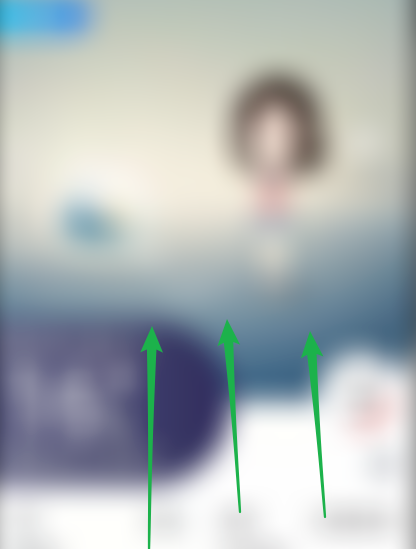
3、在出现的界面中,点击【台风】。
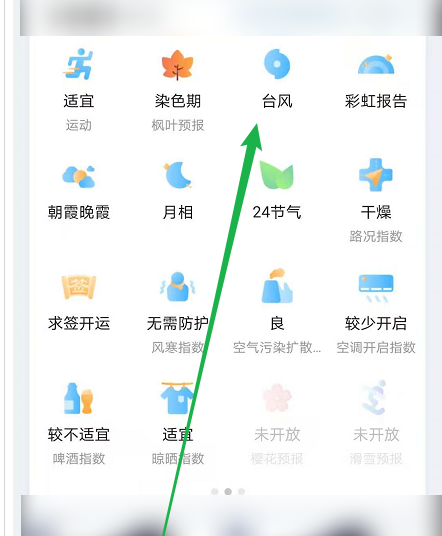
4、在台风界面中,可以看到当前台风信息。

5、点击【历史路径】,可以查看其它月份的台风信息。

以上这篇文章就是墨迹天气查询台风信息的步骤内容,有需要的小伙伴快来学习一下吧!更多精彩教程请浏览华军下载!












