目前很多单位都在使用单位社保费管理客户端在管理员工保险,那么这个具体怎么用呢?下面小编就为大家详细的介绍一下,大家感兴趣的话就一起来了解下吧!
单位社保费管理客户端怎么用?单位社保费管理客户端使用方法
一、客户端安装及注册
用人单位下载“单位社保费管理客户端”安装包和《用户操作手册》,并完成安装及注册。 可点击此链接直接跳转下载 。 运行“单位社保费管理客户端”安装程序,根据页面提示,执行安装操作。安装完成后,电脑桌面上出现如下图标。

二、完成社保费申报
进入首页, 在功能菜单中点击“社保费申报-特殊缴费申报”,获取应缴费信息,选择缴费数据并提交申报。(流程如图)



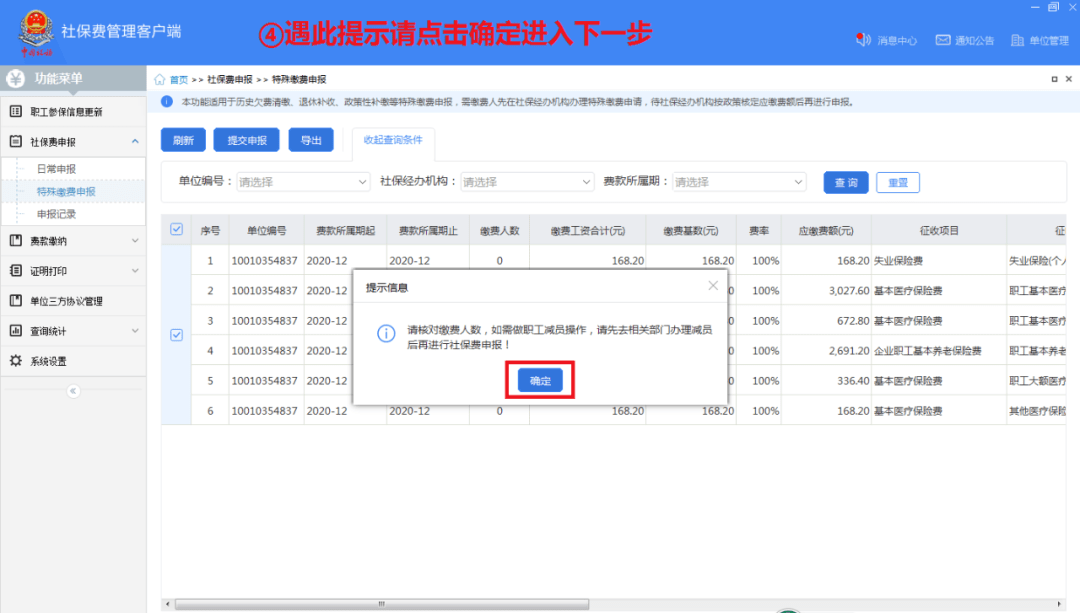
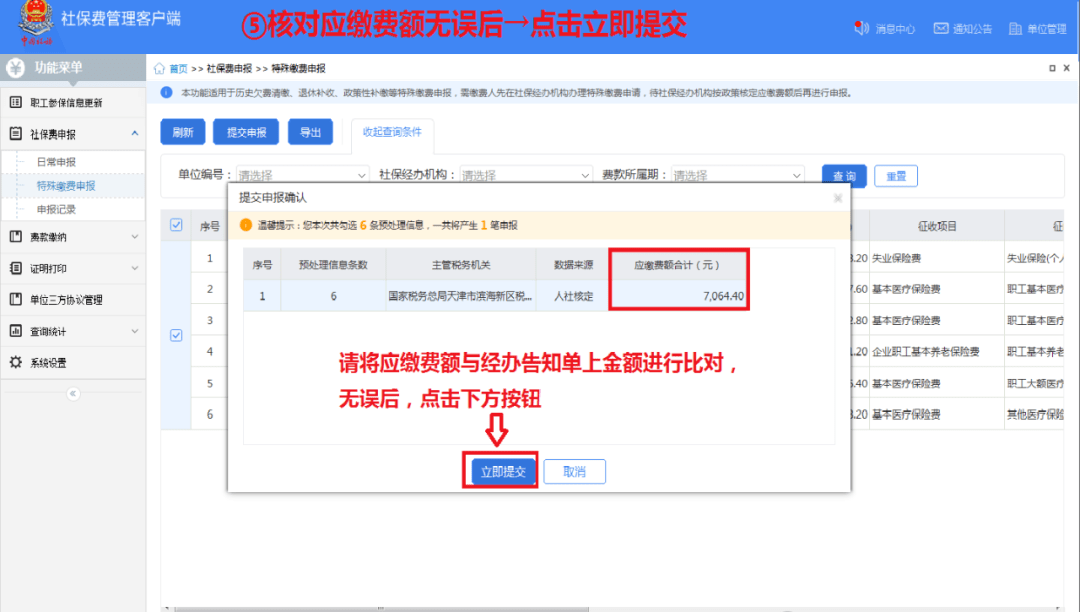
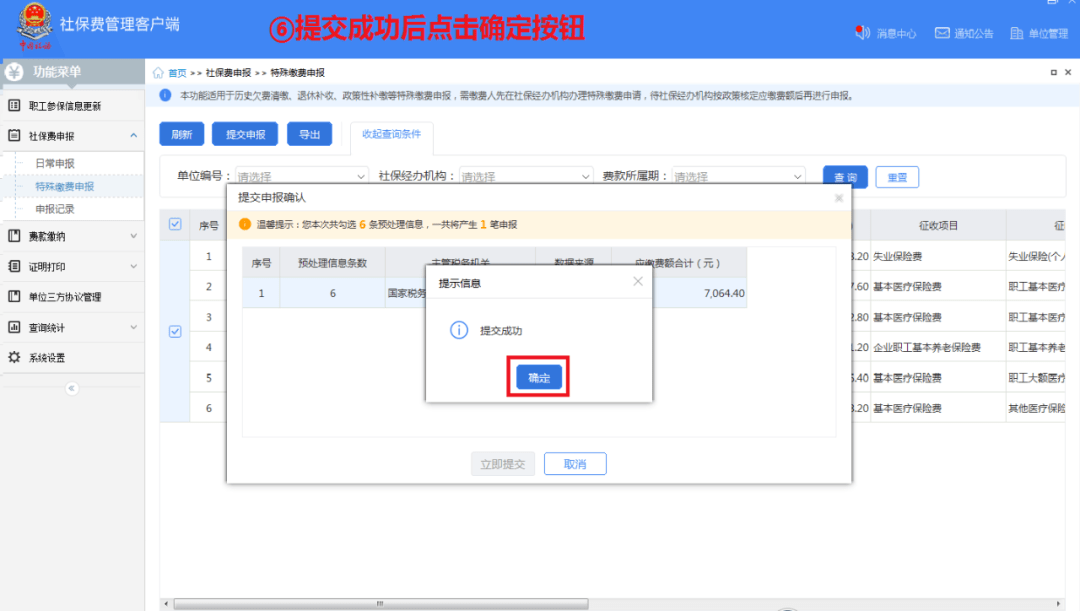



三、完成本月费款缴纳
用人单位在申报记录页面点击“缴款”,或者在功能菜单中点击“费款缴纳-缴费”,进入缴款页。(流程如图)



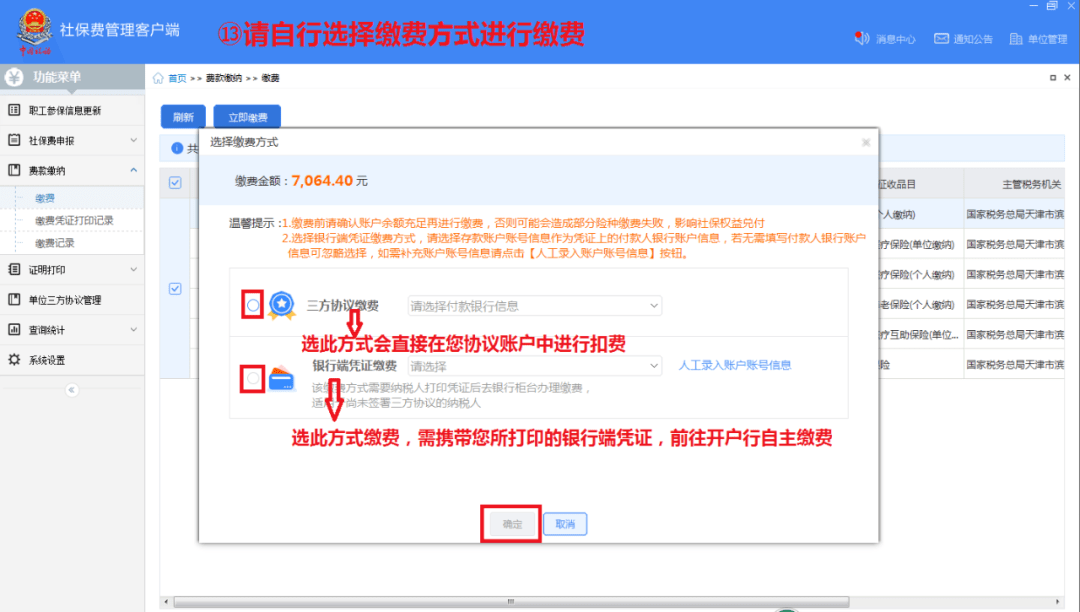
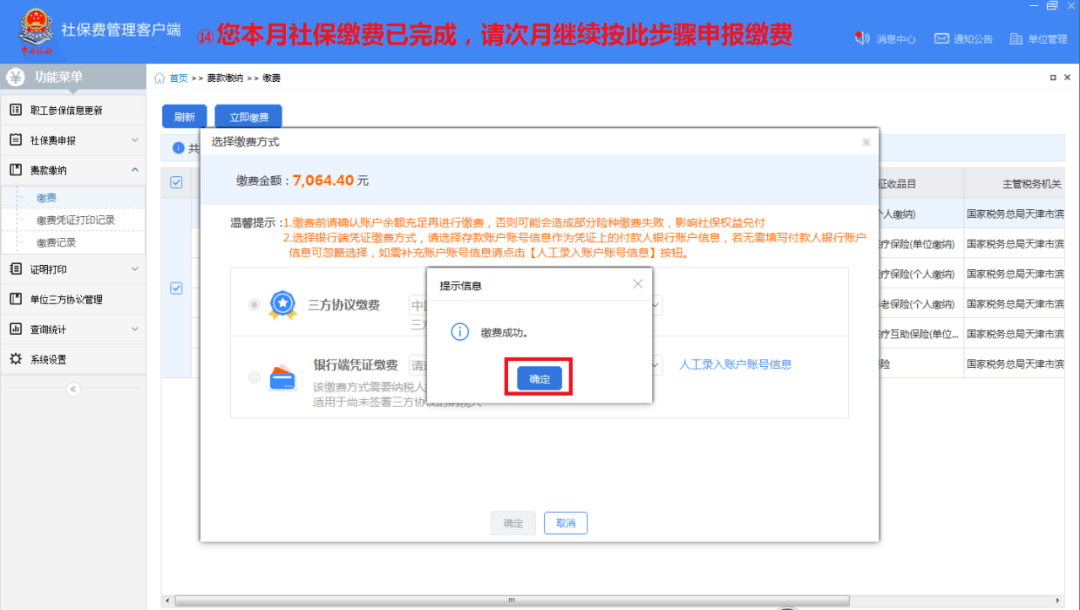
以上这篇文章就是单位社保费管理客户端使用方法,更多精彩教程请关注华军下载!




