win10系统怎么关闭电脑的数字签名呢?今天小编就带大家来共同学习win10系统关闭电脑的数字签名的方法?希望可以帮助到有需要的小伙伴哦,下面就是详细完整的操作步骤。
win10系统怎样关掉电脑的数字签名?win10系统关闭电脑的数字签名的方法
1在桌面右击开始栏,然后选择命令提示符管理员选项。
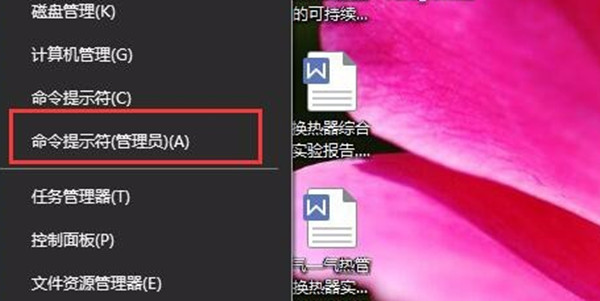
2在打开的命令提示框中输入bcdedit.exe /set nointegritychecks on按回车确认。
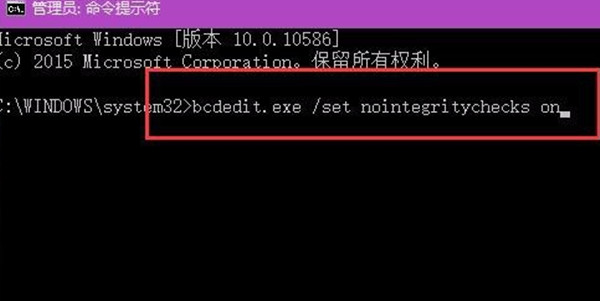
3敲击回车之后,就会在下面显示操作成功字样,关闭即可。
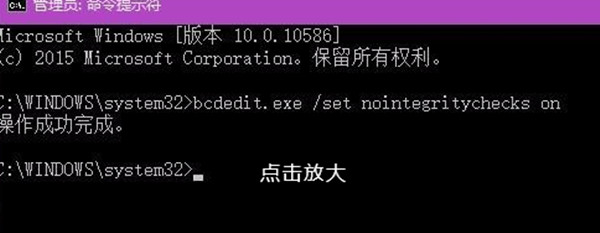
4以上就是关于win10系统怎么关闭数字签名的相关文章,希望此文章能对你有所帮助。




