小米mix2s的用户们,你们知道怎么开启锁屏画报吗?下文介绍小米mix2s开启锁屏画报的具体步骤,我们一起去看看吧。
小米mix2s开启锁屏画报的具体步骤
首先,我们打开小米mix2s手机的【设置】点击进入

进入设置界面,然后点击设置页面的【壁纸】,如图所示
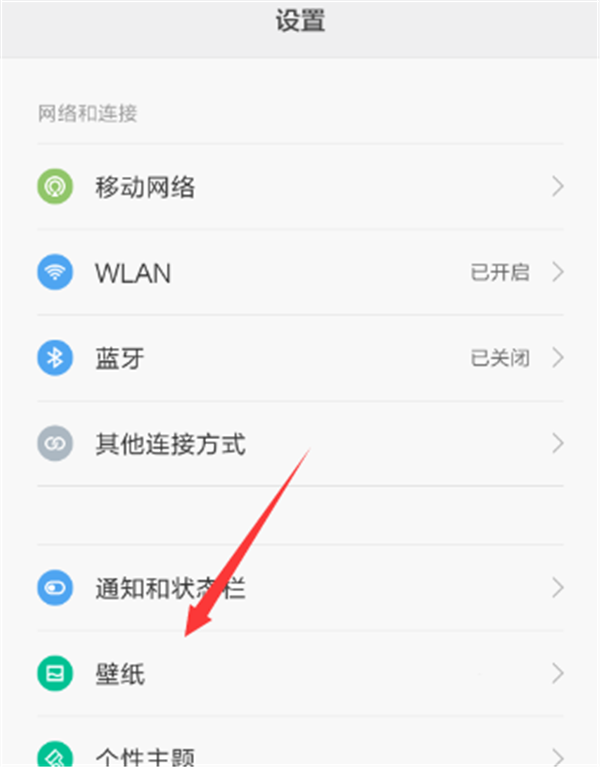
进入之后,点击如图所示【选择新的壁纸】选项

点击【锁屏画报】,然后在弹出的弹窗中点击选择【同意】并开启
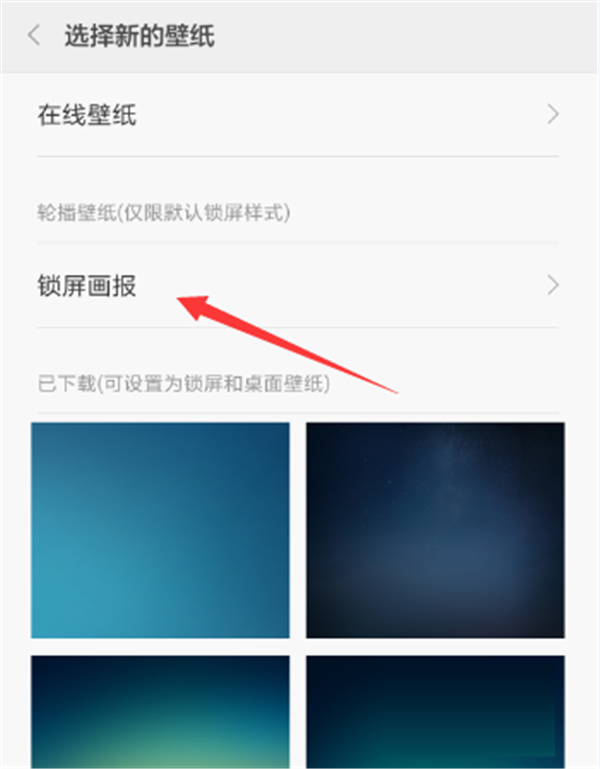
然后我们可以设置仅在WLAN下更新,并设置好画报切换的时间,供选择的时间有1小时,3小时和1天
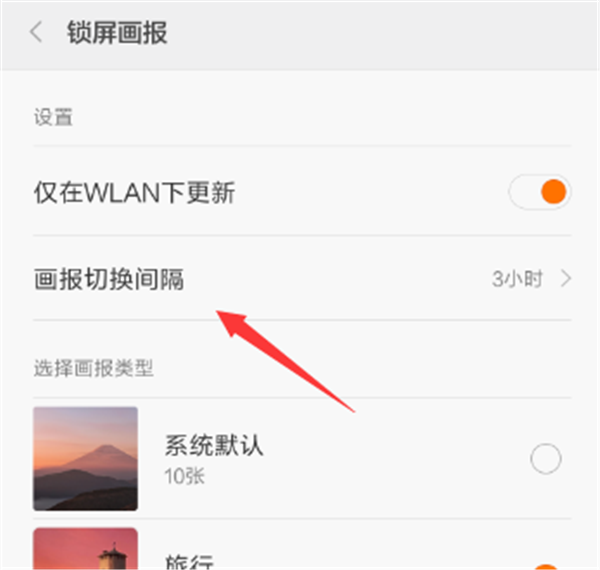
画报类型有很多,将自己感兴趣的勾选上,然后取消勾选不喜欢的画报类型点击应用即可
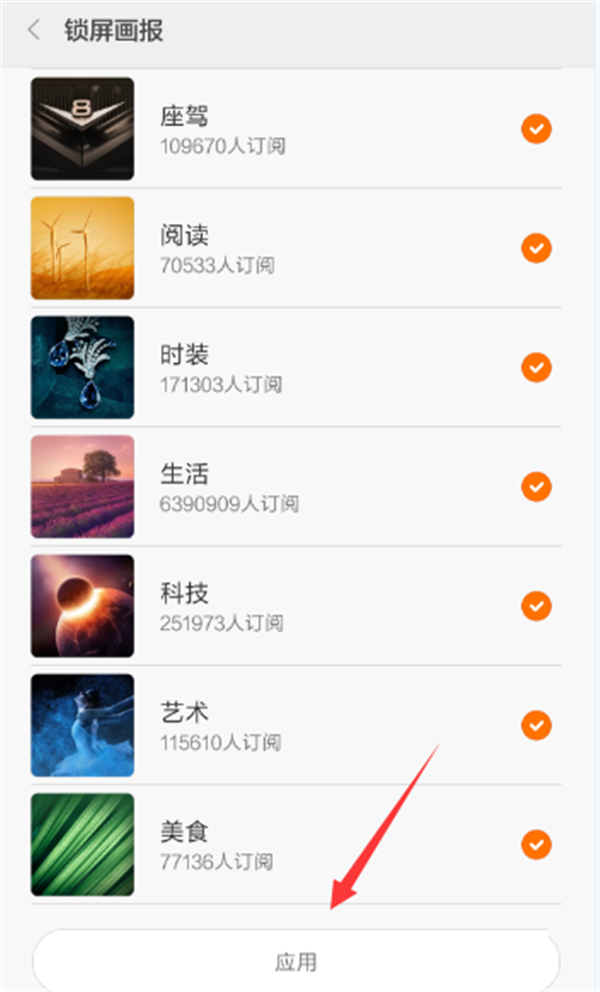
我们锁屏后,唤醒屏幕,点击页面右上角如图所示的小图标可以查看一些画报的信息,以及进行收藏设置壁纸等操作。
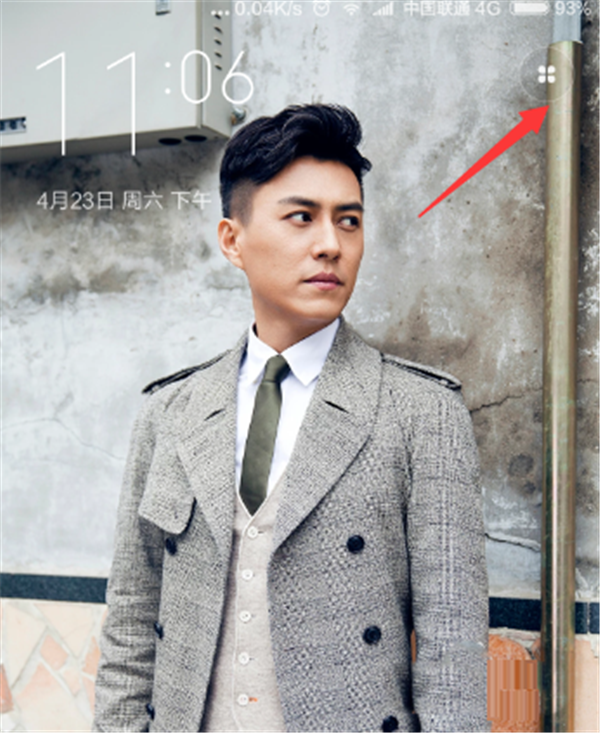
以上就是小米mix2s开启锁屏画报的具体步骤,是否学会了呢?




